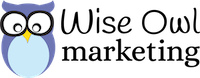Coaching businesses thrive on building strong relationships with clients. From managing appointments and tracking goals to providing personalized support, maintaining effective customer relationship management (CRM) is crucial.
When you started your business, you may have kept track of everything in a spiral-bound notebook. Or, maybe you used Google Docs. When a business is in its beginning phase, that might have worked just fine.
But once your business starts to grow, you need more. You need a much more complex and robust system that includes automation and record-keeping so you know where clients are in your process.
In this comprehensive guide, we will explore the process of setting up a Customer Relations Management (CRM) system specifically tailored for coaching businesses. By implementing a CRM solution, coaches can streamline their operations, enhance client experiences, and ultimately drive business growth.
What is CRM?
The short answer: It’s a way of keeping track of everything so you don’t forget what’s going on and make mistakes that could cost you a ton of money.
An alternative answer: It’s a way of tracking business relationships so you can nurture them based on where they are in your marketing or sales funnel.
Imagine being able to click on a client’s name in a database and bring up everything relevant to that person, such as…
- their personal/business information
- what email lists they are on
- records of past conversations
- notes that you kept regarding them or their projects
- much, much more
How handy would that be? Get rid of those notebooks and Google Docs, because you have a ton of options out there for you to pick from.
Some CRM options for coaches, consultants, and service business owners
There’s no way I could go over all the CRM platforms available to you. So, I’m just going to give you a few to look at, and you can decide for yourself which one meets your needs best.
For coaches and service business owners who don’t have a sales team, a simple email marketing platform may be your best, and most affordable option. Here are some of my favorites. (Please note the suggestions marked with a (*) are my affiliate links and I may make a small commission from the company if you purchase from them. Thank you for using my affiliate link – it helps me provide great content and pay my team so I can keep the prices of our programs affordable!)
- Flodesk* (join through my link and get 50% off your first year!)
- Activecampaign*
- ConvertKit(
All three of these options above include space for you to keep notes on the contact, as well as relevant data about which emails they’ve opened, products they’ve purchased etc.
The next step up might be a more robust all-in-one platform that allows you to manage scheduling, billing, proposals, etc. Here are some platforms I have used at some point in my business and recommend:
If you have a sales team, you may want a dedicated CRM. Here are some more robust CRM suggestions that offer a free tier so you can try them out before buying.
Why CRM is vital for your businesses
As a coach, your success hinges on effectively managing client relationships. That means you want a solid way to centralize and organize all client data in an easily accessible way. Otherwise, details will slip through the cracks, mistakes will be made, and you’re going to find yourself spending time putting out fires.
Let’s look at some practical ways a CRM platform will be able to help you.
1. Improve your understanding of your individual clients
You need to be able to do more than just keep good records. When it comes to tracking clients, you want to know what their needs are, what their goals are, and where they are in their business. This will enable you to be more efficient and effective as you work with them, which improves their experience and subtly encourages them to recommend you to their friends.
2. Streamline and save time on administrative tasks
When trying to maximize your time, a key strategy is to leverage automation. Look into the features of your CMS platform before you sign up. You might be able to…
- scheduling sessions with clients
- send appointment reminders so meetings aren’t missed and time isn’t wasted
- managing invoices
Anything you can automate to take it off your plate is a huge win.
3. Enhance and organize communication with your clients
Communicating with clients through a CRM platform will enable you to keep everything in one place. That means you know what you’ve said in the past, what resources you’ve shared with them, the particulars of your work with them, and not to mention the notes that you’ve taken regarding your interactions with them.
Overall, it’s a cheat sheet for enhancing your clients’ experience of excellence.
4. Improve the effectiveness of your lead generation
Think about all the data you can store in a CRM platform.
- location
- interests
- pain points
- income
- gender
- stage of business
- successes
All of this information is fantastic when it comes to how you will target your audience.
For example, let’s say you are looking through clients’ pain points and you see many are encountering one you hadn’t thought of, that’s an opportunity to create a new lead magnet that specifically targets that problem.
5. Help you improve your business strategy better
When gauging how well your business is doing, data is your friend. Don’t rely on your feelings. Rely on metrics.
A CRM platform can help you measure such things as
- client turnover
- where clients come from
- what kind of client struggles to pay their bills
- what kind of client requires the most workload
- and a whole slew more.
This kind of data can help you with pricing, packages, best times to schedule discovery calls, and make other business decisions. This is really about making sure you’re getting the best return on investment (ROI) you can with your own time, energy, and resources.
How to choose the right CRM system for your coaching, consulting, or service business
You can find free CRM software options out there. Those may be helpful for you. Ultimately, however, you want to pick a CRM platform that does what you need it to do specifically for your specific business.
If you are on a budget and you have to work with something that’s free for now, I understand. It’s a matter of doing the best you can with what you’ve got.
But, keep in mind that as your business grows, you will want your CRM to grow with it. So, look through all the features of those platforms, and start going in the right direction right out of the gate.
Now, let’s look at some considerations when looking for the perfect CRM platform for you.
1. What are your business goals?
I assume by now you have clearly defined business objectives. Now, it’s time to look at those objectives in light of your new CRM system.
- Do you want to build an email list that you can email right from the CRM?
- Do you have a sales team that needs to coordinate moving potential clients through a funnel?
- Do you need an escalation system?
Make a list of all the things you think you will need and check the list of features.
2. What will your future hold?
You didn’t get into business to stay in the beginning stages. You intend to grow. Keep that in mind.
Look at your goals for the future, list out all the things you don’t need right now but will eventually need, and keep that in mind while you select your CRM system.
3. Is the CRM platform user-friendly?
Maybe you are a super techy person who thrives in an environment that has a lot of bells, whistles, and moving parts. If so, that’s fantastic! Most of us, however, have lower limits and need something that is simple to use and makes sense at a glance.
Every CRM system will look and feel different. Try to pick something that you find easy to use and are comfortable with. If you jump into it and struggle because it isn’t intuitive to you, spend a little time trying to acclimate. If that doesn’t happen, though, be willing to jump ship to something that makes more sense.
3. How customizable is it?
You’re probably not going to find any platform that works perfectly for you right out of the box. Look over the features and figure out how customizable the platform is. Think about…
- workflows
- forms
- templates
- etc.
Remember, the standard option doesn’t have to be perfect if you can tweak it and make it the way you want it with just a few clicks.
4. Will the CRM integrate well with your other tools?
This one is really important. If you are already using tools and automation that support your business, you want to make sure they integrate with your new CRM. Part of the purpose of a CRM is to keep all your information in a single place. For that to happen, your tools need to be able to talk with each other.
5. How much does it cost?
You can easily find free CRM software, but eventually you will need more than they can offer. Look at the benefits that come with them when you consider the cost of an upgrade.
- Will it cost more when you add team members?
- Is there a discount for an annual subscription?
- Will it save you money by replacing other tools you pay for?
- Can you get discounts for signing up?
Let’s build your CRM process
Let’s walk through what you need to do to set up your CRM process step-by-step.
1. Define Your Client Journey
When I think of mapping out a client journey, I think of those old foot soles on the floor to when you’re learning to dance. First step here. Next step here. Etc.
Mapping your client’s journey will help you not only visualize how they will move through your system, but will also reveal to you any holes you might have in it.
Here are some key milestones:
- Lead generation
- Consultation
- Sign-up and onboarding
- Coaching sessions
- Renewal or off-boarding
Make sure you know what happens at every step and are prepared for it.
2. Evaluate your current processes for efficiency
The more efficient you are, the more time you have left over to do other things. And time is money.
Think about the following:
- What aspects of your current systems do you appreciate?
- Which parts of the process consume the most time and energy?
- What changes would you like to make to enhance the client experience?
You want the experience of going through your system to be efficient for you and a delight for your clients. Plan on automating what you can, but don’t automate at the cost of client experience.
3. Document your process
It’s easy to think, “I don’t need to write all the steps down. I know what they are,” and then months later find yourself trying to remember what you were thinking.
Documentation can be extremely helpful. The more you document, the less you actually have to remember for later. In the long run, it’ makes life easier.
Think about each of the following:
- Lead Acquisition: How and where do potential clients find you? Do they book appointments directly from your website? Do you take them through a screening process? What forms do potential clients fill out before you speak with them? What questions do you ask them in your discovery calls?
- Onboarding: When you make an offer, do you rely on standardized coaching packages or do you create custom offers for each client? If you use standard packages, what kind of clients do they apply to? How will you deliver the necessary information to new clients?
- Communication: Once a client becomes active, how do you keep your relationship active? How often do you check in? How do you check in?
- Renewal or off-boarding: Once you are done working with your client, what are the next steps? How do you offer encouragement? Do you offer the opportunity to continue working with you? How do you request feedback? How do you follow up for future collaborations?
Not only is documenting everything helpful for you, it’s also extremely helpful for anyone you hire to work with you. They don’t have to read your mind if they can read the manual.
4, Research your CRM software options
Now that you know what you’re working with, it’s time to find out what CRM software is best for you.
Above all, you want to make sure that whatever choice you make aligns with your business needs and goals.
Here are some things to consider:
- Features: Does the CRM system have everything you need? You may come across something that labels itself as the “best CRM system for small business”, but what you really need is the “best CRM system for your small business”.
- Integrations: Not every CRM will work and play well with what you’re already using. Will it integrate well, or are you able to find a workaround, such as using Zapier?
- Price: There are plenty of free CRM options out there. But, are they right for you? Maybe they are…for now. Don’t just think about where you are today. Consider what you will need after you’ve grown into tomorrow.
- Ease of use: CRM software should make your life easier, not harder. If you aren’t able to wrap your mind around how the CRM works, maybe it isn’t a good fit for you.
When you’re looking for the best CRM fit for you, keep in mind that there are systems out there that cater to the needs of coaching businesses and offer industry-specific features.
Bringing your new CRM system to life
Okay, we’re ready to make it happen. Let’s start implementing your new CRM.
Here are some things you’re going to want to do:
- Data migration: You need to take all your data and move it over to your new system. Usually, this means exporting the data into spreadsheets that you can upload into the new CRM.
- Customize your platform: You will want to take some time aligning everything to your business goals, coaching process, and maybe even branding. Workflows, templates, and forms all need to be created for use and reuse.
- Training: You probably aren’t going to “get it” right away. There’s always a learning curve. Build time into your schedule to roll up your sleeves and get your hands dirty poking around the CRM. Take advantage of the training courses provided. Go to YouTube to supplement your learning.
- Integrations: Plug it into your existing system. Connect it to your email, calendar, and anything else you need it to work with.
- Testing: Don’t forget this. You want to make sure your CRM is fully integrated and talking to everything it needs to. Make sure data is being recorded correctly. Make sure automated processes are working right.
Of course, there will be a lot of learning as you go. But the more you get the hang of it in the beginning, the easier it will be for you as you use it.
6. Management and optimization of your CRM platform
Now, you learn as you go. You realize how you need to adjust to make your CRM work best for you. Managing and optimizing will be an ongoing process.
- Data maintenance: Over time, your data will probably get a little cluttered. Duplicate email accounts need to be merged. Outdated information needs to be updated. The list will need to be cleaned from time to time.
- Continuous improvement: When you originally set up your CRM platform, you weren’t able to predict future needs. Periodically evaluate your CRM processes and adjust them as you need to.
- Training and support: As you learn more about your CRM through use, you will probably discover it can do things you hadn’t noticed before. Also, your CRM may need to be updated every once in a while. Expect to learn new things continuously.
- Data analysis: Your CRM can help you improve your marketing by supplying data on client behavior. Take advantage of that and track key performance indicators to gain insights and make data-driven decisions.
- Stay agile: Adapt, adapt, adapt. Situations will change. Needs will change. Your business will change. Change your CRM processes and workflows accordingly. Be open to exploring new features and functionalities offered by your CRM system.
Eventually, you’re going to need it
I don’t know where you are in your business right now, but I can safely say you will eventually need a CRM system.
Please, don’t just grab the first thing off the web you come across. Be intentional about your choice. Make sure it fits where you are. Make sure it fits where you want to be down the road.
Now it’s time to take action!
If you don’t have a CRM, check out your email marketing platform to see if it gives you a place to take notes on each contact, or look into one of the platforms I mentioned in this post.
Start using it to document conversations you’ve had with your clients. Keep track of details like what do they do? Where are they from? What is their challenge? Where they like to go each summer on vacation?
Develop the habit of keeping your CRM open when you’re on client calls. That way you can easily make notes throughout the conversation instead of having to find time to go back after the call and update your notes.
Use your CRM to refresh your memory before getting on a call with a client and schedule reminders to reach out to clients on a regular basis to stay top of mind.
Once you have a well-implemented CRM system, you will be free to focus on what you do love to do: helping others through your business and making an impact in this world.

Heather is a website designer & marketing strategist who specializes in helping service-based business owners get more clients through online marketing. In addition to owning Wise Owl Marketing, Heather married her sweetheart 29 years ago. Together, they have 3 active kids and a sweet old chocolate lab.
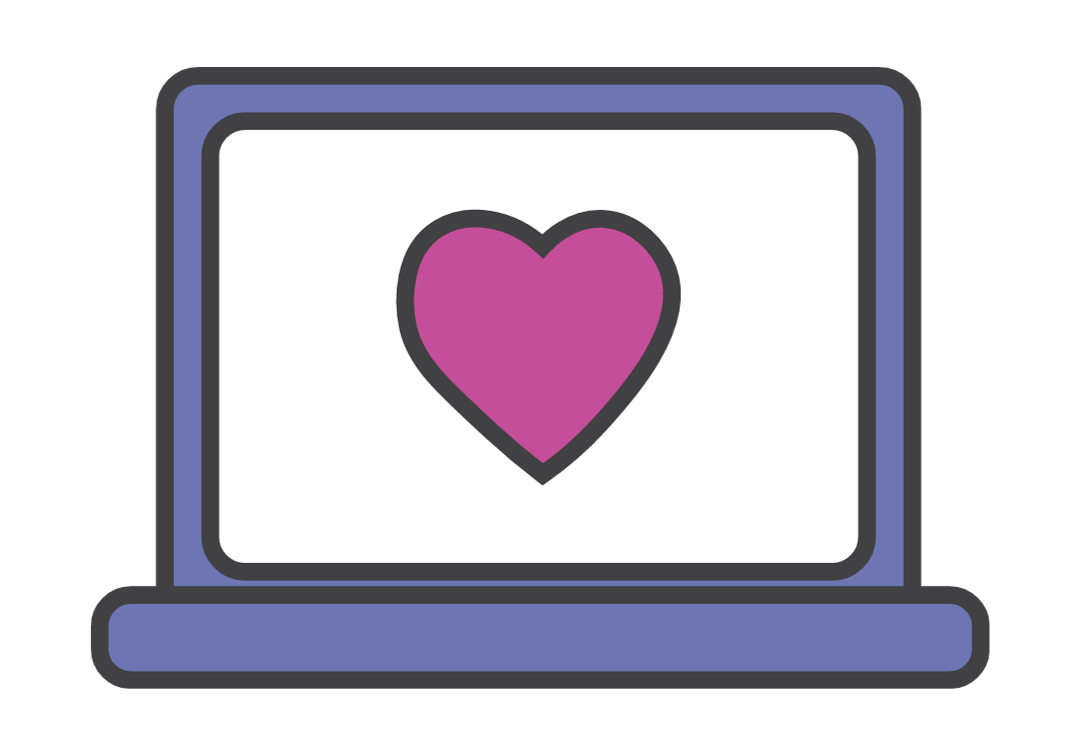
Do you need help with a custom website or marketing funnel?
Book a Free Marketing Clarity Call today!