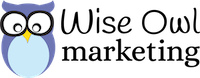What’s First?
What do you think people notice first about your website?
Is it your logo? Nope. That’s not it.
Maybe your color scheme? Nope, that’s probably not it. In fact, certain color schemes can turn people off sometimes, but that’s usually not the biggest deal.
Maybe it’s your fonts? Also, probably not…unless you’re using Comic Sans or Papyrus because people have an adverse reaction to those for some reason.
Here’s the answer: The thing that people notice first about your website is the photography.
Your photos communicate who you are and who you serve, so it’s really important to get that right.
It’s true that a picture is worth a thousand words, especially in marketing. So, I’ve got five tips for you today to help you with your photography on your website.
5 Tips for Website Photos
(1) Keep Your Photos Interesting
Don’t use stuffy, boring stock photos that are totally out of style. You know the ones. They have all these people sitting around the boardroom, looking at the camera with cheesy smiles. Those don’t work… at all.
Choose website photos carefully. If you are using stock photos, modify them, you know, put filters on them, crop them, or do something else with them to make them stand out so that they don’t end up looking like the same old, same old.
(2) Keep Your Photos Professional
It’s worth hiring a photographer for some nice headshots and product photography. You want you and your products to really shine in the photos. You don’t want dull, out-of-focus or inconsistent photos on an e-commerce site. Instead, make sure that the photos you put on your site really highlight the products and make them shine.
Remember, people do business with those that they know, like, and trust. When your website photos are just a little bit off, it reduces trust and makes them not like your site (whether they realize it or not).
(3) Keep Your Photos Legal
You cannot just go to Google and grab any old picture that you want. Those photos belong to someone else and you don’t have permission to use them.
Only use photos you do have permission to use. Make sure that you’re using royalty-free stock photo sites if you’re using stock photos. And, if you’re working with a photographer make sure they are granting you the right license so you can use the photos in your marketing.
(4) Keep Your Photos Positive
Here’s a mistake I see a lot of people make. They are in business to solve problems for people. To show the situation the people are in, they use pictures of people who are really stressed out and freaking out right at the top of their website.
Please don’t do this. If you do use those, make sure you use them in places where they are appropriate. Overall, you just want to go for the happy customer photo. Help them to imagine what it will be like once they are done working with you and have gotten great results in the end. Those are the types of pictures that you want them to look at on your website.
(5) Optimize Your Pictures
I see this too often. People will download a photo from iStock, Depositphotos, or some other stock-photo site, and it’s about 7,000 pixels wide. That’s not an exaggeration. It is common to see 5,000 or 7,000 pixels wide.
When you put that on your website, it’s going to take your site forever to load. The extra time it takes for your site to load that image along with surrounding page will irritate your website visitors and reduce your respectability with the Google gods. So, make sure you keep them optimized to only the size you need.
We’re Here to Help
I hope this was helpful. Those are your five tips. You want to keep it interesting, professional, legal, positive, and optimized.
If you’d like some help with your marketing, we have the perfect option for you. The Get Leads & Clients Academy will teach you everything you need to know to grow and scale your business.
If you want to get a better idea of the Get Leads & Clients approach first, we also have a free masterclass.
And, if you’re looking for some one-on-one help, whether it’s marketing strategy or building a custom website and funnel, go here and book an appointment with us. We would love to work with you.

Heather is a website designer & marketing strategist who specializes in helping service-based business owners get more clients through online marketing. In addition to owning Wise Owl Marketing, Heather married her sweetheart 29 years ago. Together, they have 3 active kids and a sweet old chocolate lab.
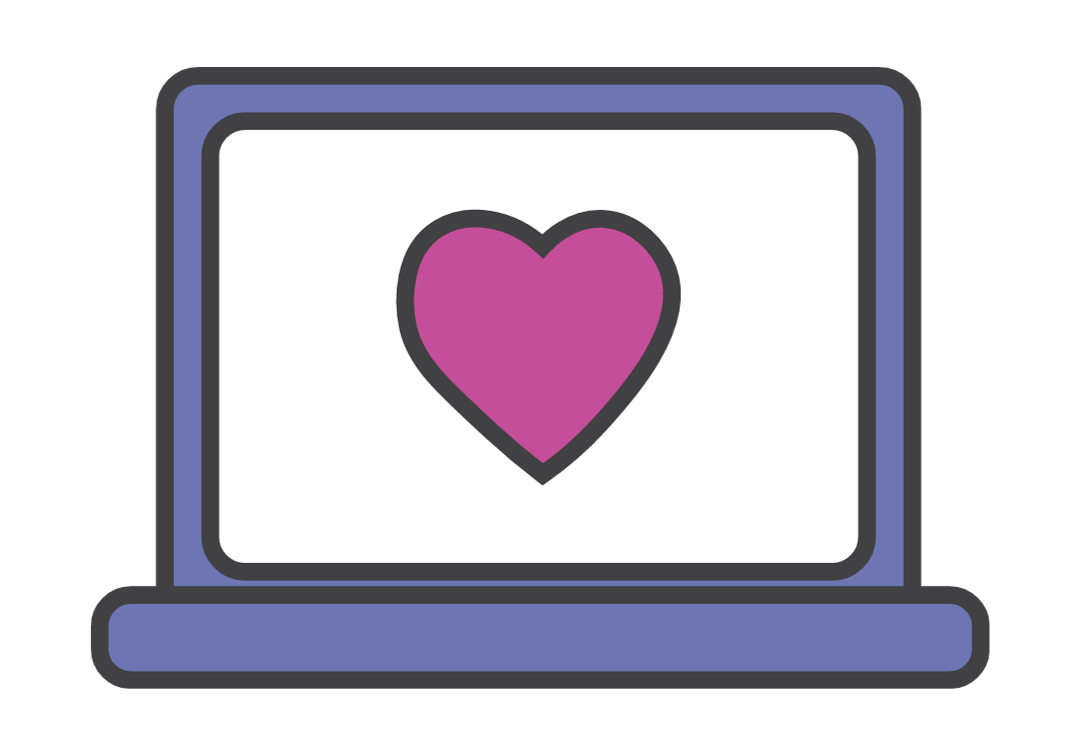
Do you need help with a custom website or marketing funnel?
Book a Free Marketing Clarity Call today!