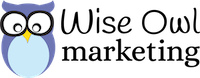You only get one chance to make a first impression. What kind of a first impression does your client onboarding system make?
Imagine your dream client lands on your website or reaches out for that all-important discovery call. Something you’ve shared has piqued their interest. They are hopeful, excited, and ready to take action. They are looking for someone who understands their unique journey. Will your onboarding experience meet their anticipation, or will it fall short of their expectations?
Welcome to the first post in our series of 12 Systems that Every Coach Needs to Grow a Leveraged Business. My goal with this series is to give you everything you need to set up smart systems that simplify your business, give you back your time, and help you reach your goals.
Today’s post is a masterclass on setting up a client onboarding system that doesn’t just say “welcome” but also makes clients say, “Wow!”
But before we dive into the details, let me make something clear: this is not an article to skim. This is a game-changing, step-by-step implementation roadmap. So, grab your favorite notebook, roll up your sleeves, and follow the action steps in this post to optimize how you bring clients on board.
Let’s craft a seamless client onboarding system that’ll have you saying goodbye to chaos and hello to healthy boundaries and happy clients!
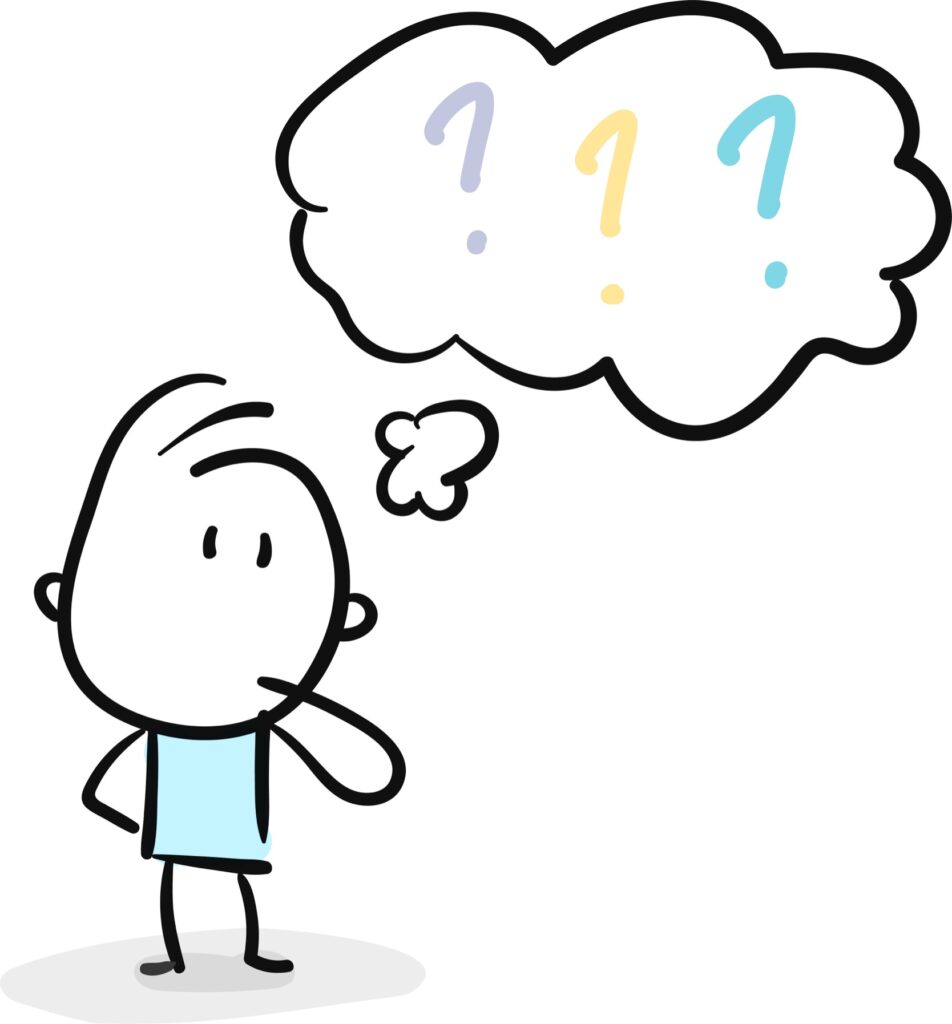
Why should you start with your client onboarding system?
Begin with the end in mind. The whole reason we do marketing is to get clients, and you need to be ready for them when they arrive. Yes, traffic generation, conversions, lead generation, and email marketing are essential (and we’ll get to them).
But imagine what would happen if you were to text 20 friends right now and invite them to a gourmet dinner tonight. Do you know what you’re serving? Do you have the food prepped and ready? Is the house tidy and ready for company? Do you have enough places for everyone to sit?
Generating traffic, leads, and conversions is like inviting people to your house for a dinner party. You need to make sure you’re ready to entertain.
Also, creating a streamlined onboarding system is the pebble that starts the positive ripple effect throughout all the systems in your business.
When you know you’re set up to deliver your clients the best coaching or service possible, you naturally gain the confidence to promote yourself with authenticity and pride.
Happy clients often become the best advocates, driving powerful word-of-mouth marketing and referrals.
Plus, a top-tier onboarding process increases client satisfaction, fostering loyalty and repeat business.
By investing time to set up a “Knock Their Socks Off” client onboarding system, you’re not only setting the stage for your individual success and your clients’ successes, but you’re also building a reputation that radiates expertise, integrity, and genuine care for your clients.
Finally, a client onboarding system will help our clients overcome buyer’s remorse. The moment someone buys, they’re on a high, but there is a short honeymoon phase before self-doubt creeps into their minds.
- “Did I make the right decision?”
- “Will I be able to get results?”
- “What if I spent all this money and it doesn’t work?”
Your client onboarding process will give your new clients confidence in themselves and your ability to help them succeed.
Psst! While we’re on the topic of parties – have you registered for our next marketing planning party yet?
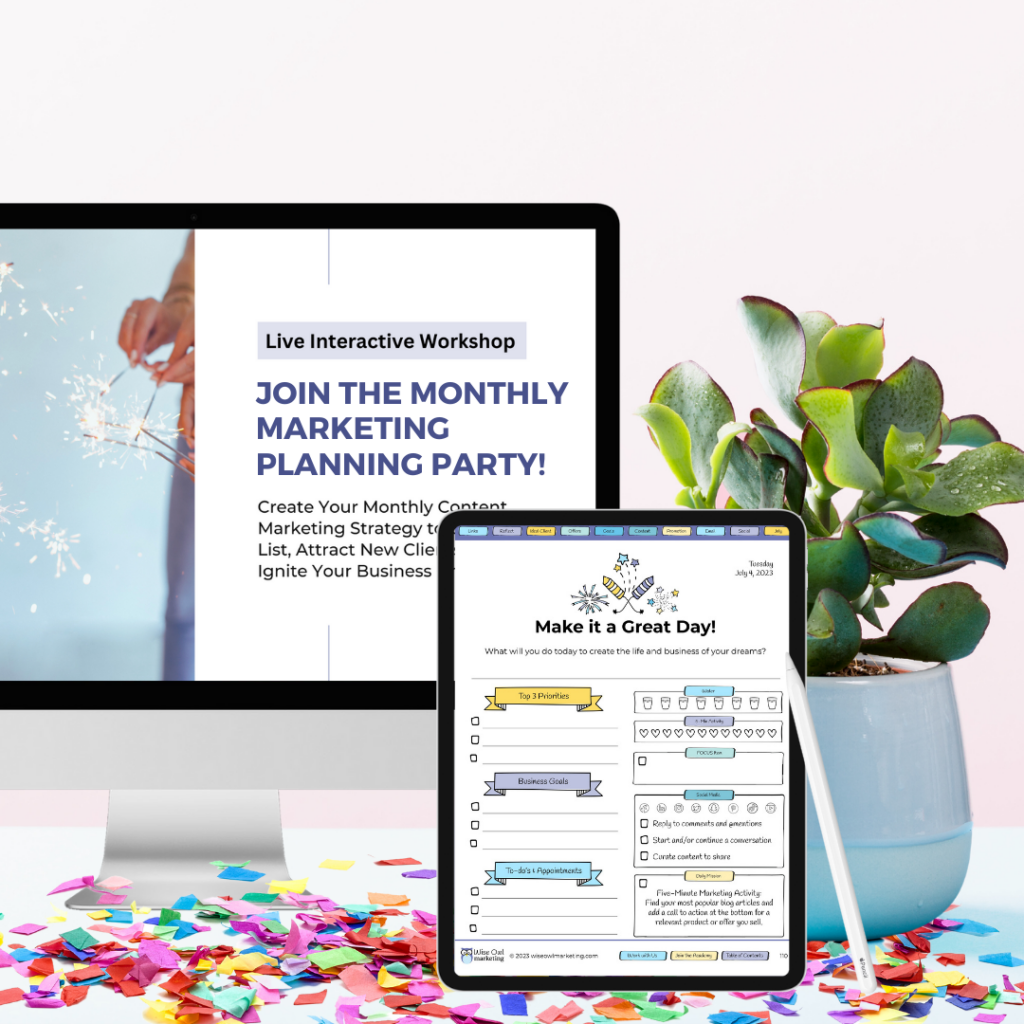
Let’s Level-Up Your Content Strategy and Create Your Monthly Marketing Plan!
Get Your Planning Party Membership and join our live, interactive, AI-infused workshops featuring our new 5-Minute Marketing Planner!
10 reasons why you need a client onboarding system
A well-crafted client onboarding system isn’t just a luxury—it’s a must-have for any accomplished coach, consultant, or service business owner.
Here’s what it will do for you:
- Create a seamless and professional first impression for new clients.
- Establish clear expectations and a structured framework for the coaching journey.
- Reduce misunderstandings and potential conflicts by outlining roles and responsibilities.
- Streamline administrative tasks, freeing up valuable time for focused coaching.
- Enhance client satisfaction and retention through personalized attention and support.
- Provide a consistent experience that reflects your coaching brand and values.
- Maximize the value clients receive by guiding them toward their goals efficiently.
- Strengthen rapport and trust with clients through effective communication.
- Set the foundation for solid relationships and meaningful connections.
- Position you as a respected and reliable coach dedicated to clients’ success.
Take Action:
- Spend a few moments reflecting on your current onboarding process.
- Identify three areas where you can enhance your system to align with the 10 benefits outlined above.
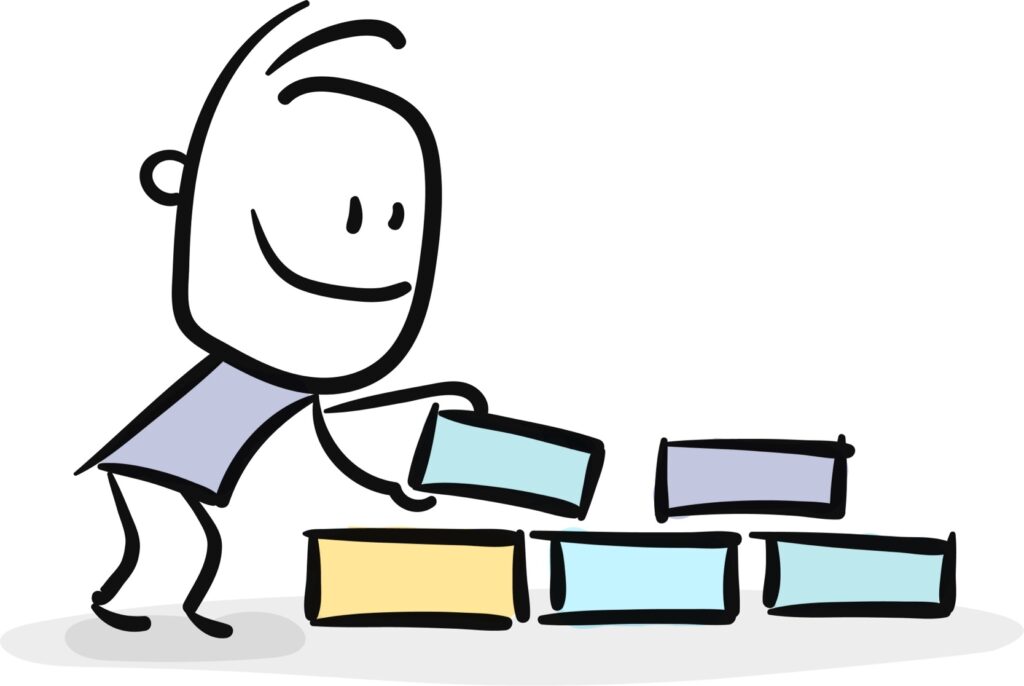
Phase 1: Building a strong foundation for your client onboarding system
Now that we’ve explored the “why,” it’s time to explore how to set up an effective automated client onboarding system. This is the “getting ready for the party” phase.

1. Map out the client’s journey
Before diving into the practicalities, visualize the path your clients will take from when they first express interest in working with you to completing your work together.
- For example, I first do a 15–20 minute clarity call with a potential client.
- If we are a fit, book an appointment for a longer discovery call where we map out the details of what they need in a website, funnel, or marketing strategy.
- If we agree to work together, we schedule their kick-off call, and I send them a proposal, service agreement, and payment link.
- Then, we build their website and funnel or do their marketing strategy.
- Finally, we do a client showcase interview and gather their testimonial.
Take Action:
- Map out the steps of your client onboarding system.
- If you already have a client onboarding system, review it to brainstorm what’s missing and what steps you can add to create a frictionless, positive experience for clients.
- Schedule time on your calendar to work on your system.
- Set up a folder to keep your client onboarding resources in so you can stay organized while you build this system.

2. Identify essential documents
What documents do you and your clients need to exchange throughout the process of your work together?
- Welcome letter
- Proposal, agreement/contract
- Client intake forms
- Client folder system
- Checklists, resource lists, etc.
- Etc.
Take Action:
- Brainstorm a list of essential documents you already have and need to gather. Gather them in your client onboarding system folder.
- If there are resources you need to create, schedule time on your calendar to make them (or delegate them to someone on your team.)
- Create a Client Onboarding Wiki – a quick-reference document or task in your project management tool with links to the web-based resources you need to access quickly, like your proposal, contract, invoicing software, client intake forms, etc.
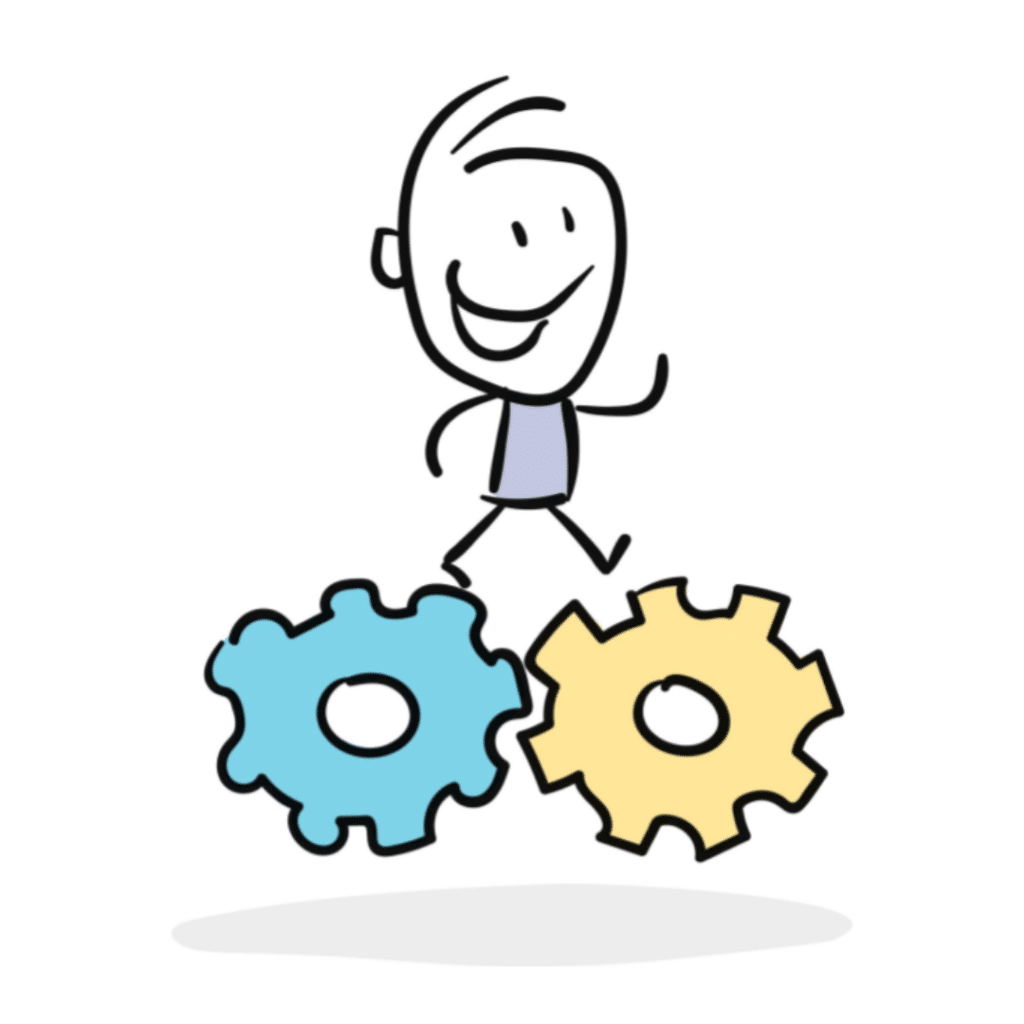
3. Gather necessary systems and tools
Brainstorm the tools and systems that you will need to efficiently onboard and manage your work with your clients.
- A proposal and contract management system.
- E-signature system.
- Neatly organized client folders.
- Scheduling tools that simplify the process of booking appointments.
- Project management tools with checklists or SOPs (Standard Operating Procedures).
- Etc.
Take Action:
- List the tools and systems you need to manage your clients’ work.
- Which systems do you already have?
- Which systems do you need to acquire or set up?
- Sign-up for the systems you need but don’t have and start setting them up.
- Add the links to all your systems to your Client Onboarding Wiki.
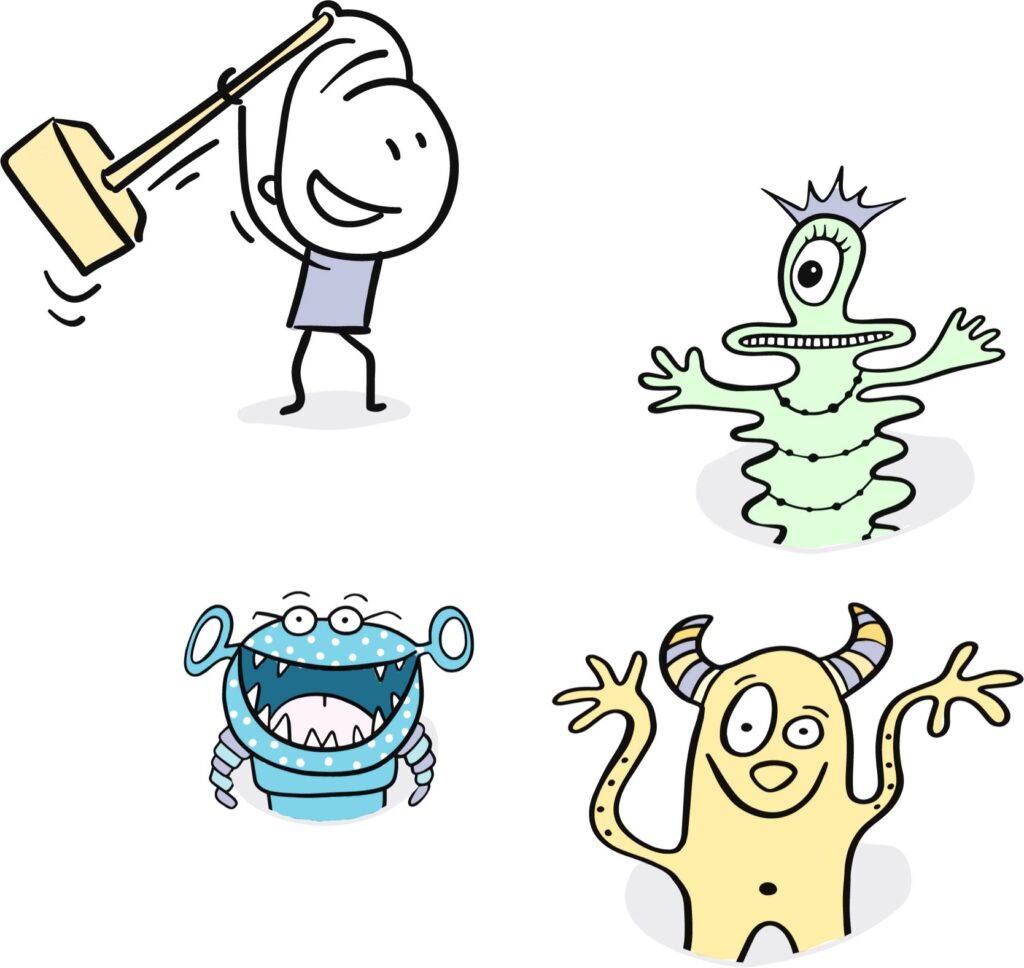
4. Prepare for potential conflicts and challenges
No party is without its hiccups. However, careful planning can turn obstacles into opportunities. That’s why having a coaching or services agreement you review with your clients and sign is so important. Prepare yourself to handle potential challenges:
- Missed Payments: What happens if a client fails to make scheduled payments on time or as agreed upon?
- Time Management Issues: What will you do when a client struggles to find time for a session or doesn’t follow through on commitments?
- Lack of Commitment: How will you deal with clients who aren’t fully engaged or committed to the coaching process?
- Unrealistic Expectations: What if a client expects instant or unrealistic results and becomes frustrated?
- External Factors: What will happen if unexpected life events or external factors affect your work together or your client’s progress?
- Technical Issues: Do you have a plan B (and C) for technical difficulties during virtual sessions or online resources?
- Unresponsive Clients: What’s your policy if clients don’t respond to emails, give you the necessary updates, or provide feedback?
- Scope Creep: How will you handle when clients want additional services or support beyond the agreed-upon scope?
- Mismatched Expectations: What will you do if there are misunderstandings between what the client expects and what you provide?
Take Action:
- List potential challenges you’ve faced or could possibly see while working with your clients.
- After you’ve made your list, brainstorm which boundaries, communications, resources, emails, etc., you will need to provide to clients to minimize or prevent these challenges in the future.
- Update your service agreement with any details that should be included there.
- Gather any additional resources in your Client Onboarding System Folder.

5. Craft strategic emails for each phase
Streamline your workflow and guide your clients seamlessly through the onboarding journey with pre-crafted emails:
- Discovery Call Confirmation Email: Confirm the details of the scheduled discovery call, including the date, time, meeting link, and any relevant instructions.
- Discovery Call Reminder Emails: Get them excited about the call by sharing what to expect, how to get the most out of it, client testimonials, any show-up freebies they’ll receive, etc. Be sure to remind them of the date, time, meeting link, etc.
- Welcome Email: Extend a warm welcome to your new client, express your excitement to work together, and provide an overview of what they can expect during onboarding.
- Client Agreement, Contract, and Initial Payment Request Email: Send the client agreement/contract, send a personalized email explaining its contents, terms, and importance, and request the initial deposit or payment to secure their coaching spot.
- Intake Form Instructions Email: Provide clear instructions on how to fill out and submit intake forms and assessments.
- Program Details Email: Outline the coaching program details, including session schedules, program duration, and key milestones.
- Scheduling Instructions Email: Guide clients on how to schedule their coaching sessions or calls, including any tools or platforms to use. Record screen-share videos explaining how to use programs they may not be familiar with.
- Pre-Session Reminder Email: Send a reminder email a day or two before each coaching session, confirming the date, time, and necessary preparations.
- Session Follow-Up Email: After each coaching session, send a follow-up email summarizing key takeaways, action items, recording links, and materials discussed.
- Payment Reminder Email: If applicable, send a friendly reminder about upcoming payment due dates and instructions on how to make payments.
- Resource Sharing Email(s): Share relevant resources, articles, or materials that align with the client’s goals and the topics discussed during coaching.
- Next Steps Email: Provide an overview of what clients should expect in the upcoming weeks and what actions they need to take.
- Midway Check-In Email: Around the midpoint of the coaching program, send an email to review progress, celebrate achievements, and address any challenges.
- End of Program Email: As the coaching program nears completion, send an email to prepare clients for the final sessions and discuss post-program steps.
- Feedback Request Email: Request feedback on their coaching experience through a survey or an open conversation.
- Testimonial Request Email: After the coaching journey concludes, ask for a testimonial based on their experience and results.
- Program Completion and Next Steps Email: Congratulate clients on completing the coaching program and provide guidance on their next steps, whether it is continued coaching or other offerings.
Take Action:
- Create pre-written templates of the emails you’ll need to send for each phase of your coaching program.
- Load your discovery call welcome email and reminders into your appointment scheduling system.
- Save the other emails as templates in your email program. (Our templated emails are also listed in an Asana board for quick reference.)

6. Set up your client onboarding systems
Now, it’s time to bring it all together and finalize the mechanics of your client onboarding system.
Take Action:
- Set up your client folders to include any resources, checklists, or documents clients need.
- Test your proposal, contract, and payment systems.
- Test your appointment scheduler and reminder emails.
- Test your client intake forms.
- Clean up your Client Onboarding Wiki and Resources Folders so everything is at your fingertips.
- Create a client onboarding checklist to ensure you remember every step with each client, and/or you can easily hand the process off to an assistant.
Congratulations! You should have your client onboarding system resources organized.
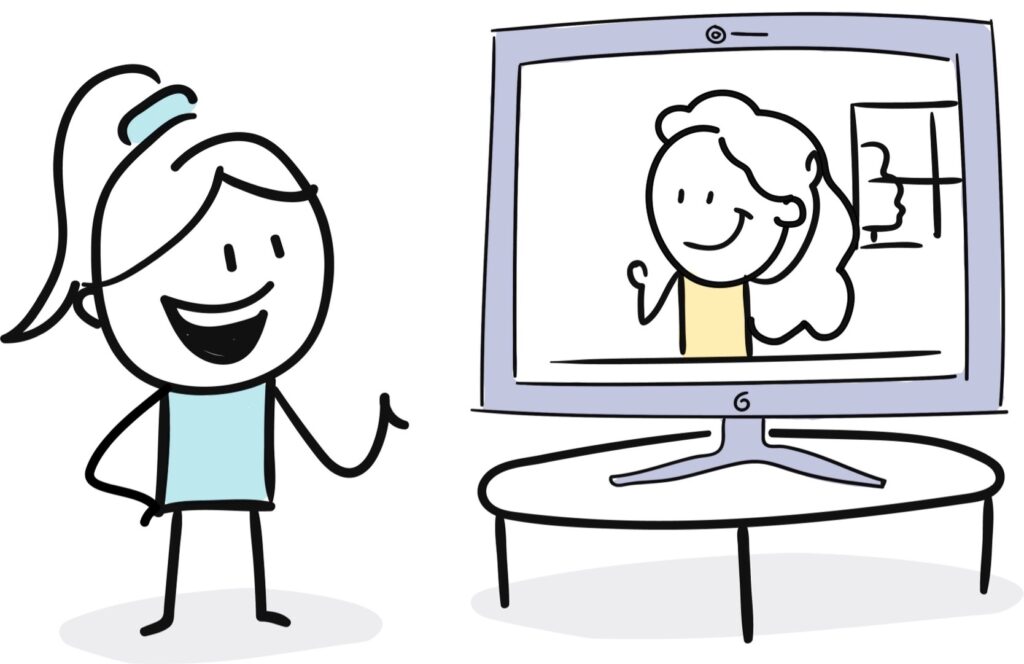
Phase 2: Plan your client onboarding kick-off for success
Welcome to Phase 2—Let’s get this party started! As a party host, you’d welcome your guests at the door, take their coats, offer them a drink, and invite them to come in and get comfortable.
In my business, I do this for my new clients with a kick-off call. Together, we review the information I’ve listed for you below. The goal is to make sure they have what they need, they know what to expect, and we’re on the same page as we begin our work together.
Here’s a possible agenda for your kick-off call.
Set Crystal-Clear Expectations from the Outset
Review your signature system, success plan, or roadmap to success with them and give them the big picture of what’s to come.
Set Goals
Discuss your client’s goals and priorities as well as your goals for them in the program.
Create Milestones and Achievements
Give your ideal clients a sense of accomplishment by mapping out milestones you will celebrate on their path to success.
Communicate Effectively
Explain to clients how they can communicate with you effectively throughout the program.
- Should they use a particular email address, Voxer, text, messenger, etc.?
- Are they invited to contact you between sessions? If so, how should they get in touch with you?
- Do you have working hours or days when you’re unavailable?
Facilitate Smooth Appointment Scheduling
Make scheduling easy for your clients and you by setting up an automated appointment type for your coaching sessions.
- Give your clients a link to schedule their upcoming appointments.
- Clarify if they need to submit a form or give you any updates before the session.
- Review your cancellation policy.
- Show them how to reschedule and cancel appointments if necessary.
Show Clients How to Access Resources and Materials
If you have a membership area, client dashboard, or resources library, give your new clients a tour so they know where to go to find resources to help them along their coaching journey.
Take Action:
- Draft your kick-off call or process using the list above for inspiration.
- Is there anything you’d like to add that is relevant to your work with your clients?
- Get clear on details like what you’ll cover during the kick-off process, what resources you need to share with them, what information they will need to be successful, etc.

Phase 3: Nurturing growth, celebrating achievements, and building lasting success
Like a well-hosted party, this phase is dedicated to keeping the excitement and positive energy flowing. This is where we make plans to ensure everyone feels valued and engaged throughout the journey, and there’s reason to celebrate every step of the way!
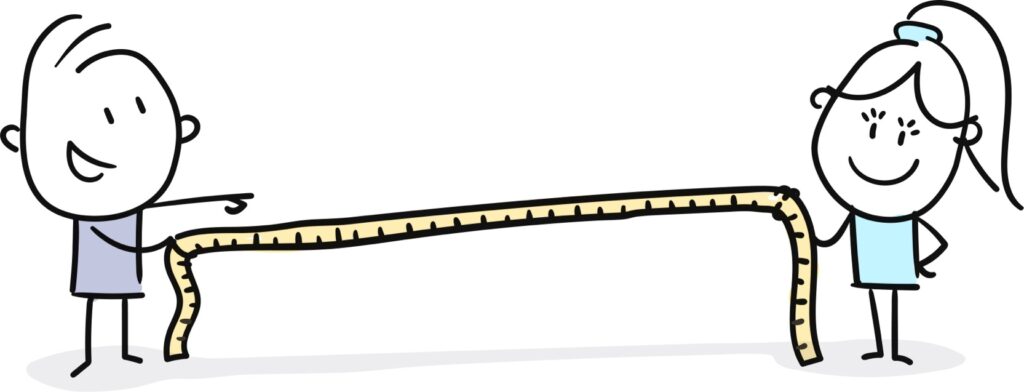
1. Regularly evaluate client progress and offer feedback
Regularly evaluating client progress and offering feedback are pivotal to a successful coaching program or service. This practice involves assessing your clients’ advancements toward their goals, understanding their challenges, and providing insightful feedback to guide them on their journey.
Why is this important?
- Personalization: Every client is unique, and their progress can vary. Regular evaluations allow you to tailor your approach, ensuring your guidance meets their needs.
- Course Correction: Feedback offers an opportunity to make necessary adjustments. If a client is veering off track or facing challenges, timely feedback allows you to redirect them toward their goals.
- Motivation: Celebrating and highlighting their achievements motivates clients to continue their efforts. Positive reinforcement keeps them engaged and committed.
- Trust and Support: Consistent feedback shows your investment in their success. It builds trust and rapport, reinforcing that you’re by their side every step of the way.
- Customized Approach: By assessing progress, you can adjust your coaching techniques, ensuring your clients receive guidance that suits their evolving needs.
- Accountability: Regular evaluations hold both you and your clients accountable. It creates a structured framework that ensures commitments are met and goals are achieved.
Take Action:
- Brainstorm how you will assess your clients’ advancement toward their goals and provide constructive feedback that guides them toward success.

2. Celebrate client achievements and milestones
How do you plan to acknowledge your clients’ achievements to instill a sense of pride and motivate them to continue to grow? Here are some ideas you might play with:
- Roll out the Red Carpet: Treat your clients like the VIPs they are! Acknowledge their achievements with a personalized shoutout on your social media, newsletter, or even a dedicated blog post. Celebrate their successes and let the world know about their journey.
- Virtual High-Five Parties: Create space on your group coaching calls for virtual celebrations for clients to share their wins. Or create a Wall of Wins in your community! Give your clients a place to celebrate their successes, lift each other up, and brag about their accomplishments.
- Personal Recognition: You could send your clients a handwritten note, a small gift, or a fun e-card, showing that you’ve noticed their progress.
- Achievement Badges: Create a system of digital badges or awards that clients earn as they hit certain milestones. This adds a gamified element, boosting their sense of accomplishment and fostering healthy peer competition.
- Monthly Spotlight: Dedicate a section of your newsletter or website to spotlight client achievements. Showcase their progress, share their testimonials, and let them shine as inspiration to others.
- Interactive Goal Boards: Collaborate with clients on creating visual goal boards. As they achieve their milestones, they can mark them off or add celebratory stickers, turning their progress into an interactive and motivating experience.
- Personalized Video Celebrations: Record short congratulatory videos for your clients whenever they hit a significant milestone. Seeing your genuine excitement can be a powerful motivator.
Take Action:
Brainstorm how you’ll celebrate your clients’ achievements. Then, figure out what you can do ahead of time to make it easy for yourself. For example:
- Buy a bunch of gift cards, greeting cards, and stamps to have them on hand.
- Schedule acknowledgments into it into your weekly routine.
- Create some Client Shoutout templates in Canva.
- Etc.
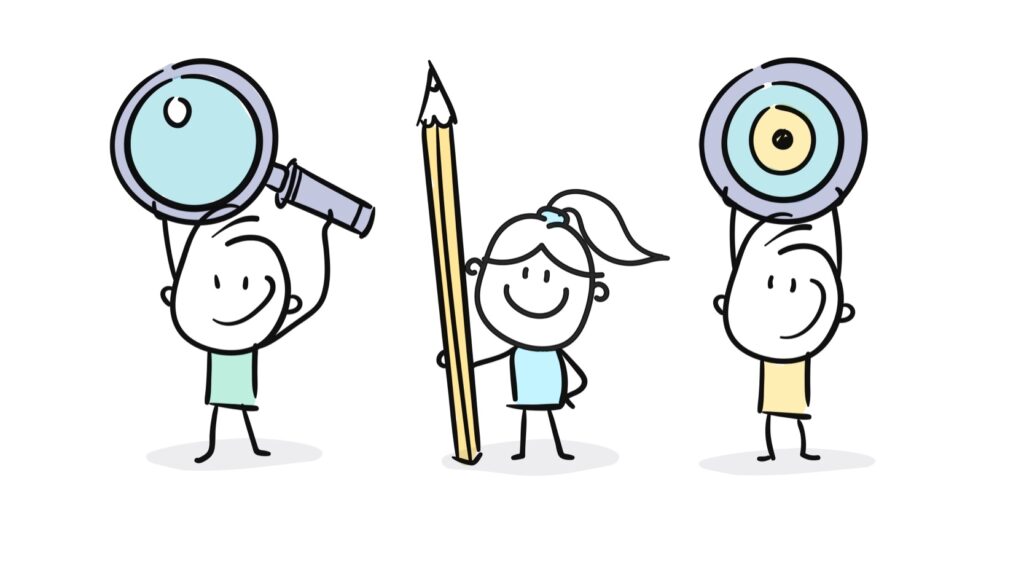
3. Implement effective success-tracking mechanisms
How will you measure their progress and give your clients a sense of accomplishment even before they reach their goals?
Here are some success-tracking mechanisms to try in your business:
- Goal Progress Tracking: Encourage clients to set specific, measurable goals at the beginning of the coaching program. Regularly review these goals and track their progress toward achieving them.
- Visual Milestone Checklists: Provide clients with milestone checklists that outline the key steps and achievements they’ll reach during the program. (I like to show my signature system to let my website design clients see when we move from one phase of the system to the next. That way, they can visualize our progress, even when we’re in the messy middle of a big project.)
- Metrics and Measurements: If your coaching focuses on areas like fitness, finances, or business growth, track relevant metrics such as weight loss, revenue increase, or lead generation in a spreadsheet to showcase their achievements.
- Journaling and Reflection: Encourage clients to keep a journal where they can reflect on their thoughts, challenges, and breakthroughs. Regular journaling provides a record of their emotional and mental growth.
- Before-and-After Comparisons: Have clients take an initial assessment or evaluation at the beginning of the program. They can retake the assessment to see tangible improvements at periodic stages as they work through your program.
- Progress Visualizations: Use graphs, charts, or infographics to visually represent their progress. For example, you could show their growth curve, the number of completed tasks, or their achievements over time.
- Weekly or Monthly Reviews: Schedule regular review sessions with your clients where you assess their progress, celebrate wins, and identify areas for further growth.
- Feedback and Reflection Forms: Provide clients with regular feedback forms where they can rate their satisfaction with the coaching experience and reflect on their journey’s impact.
Take Action:
- Brainstorm and set up your simple success-tracking process.
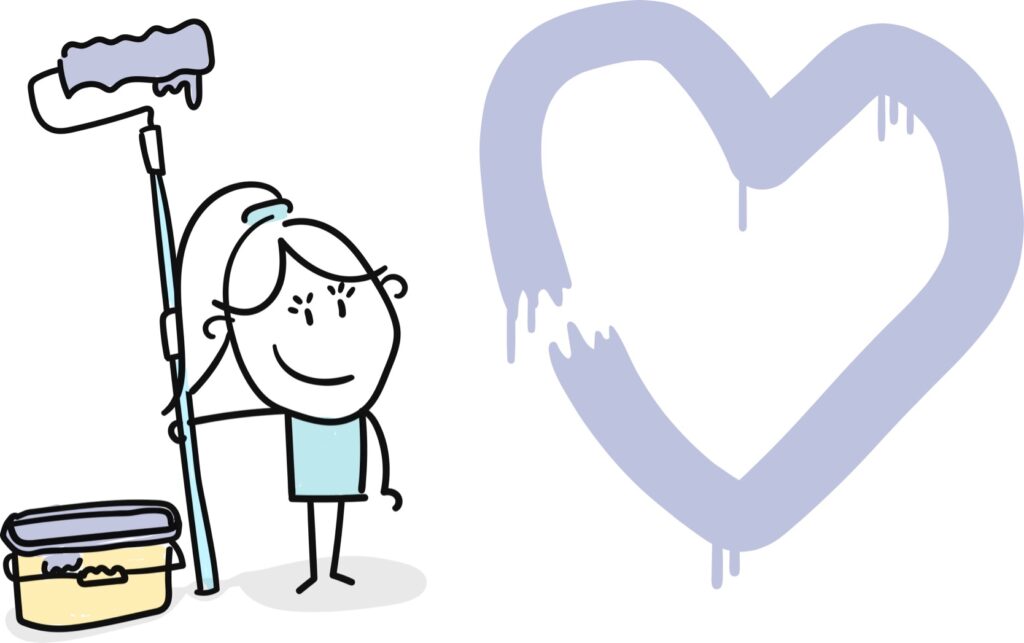
4. Collect client feedback and testimonials
- Plan how you invite your clients to share their experiences, suggestions, and insights so you can harness their feedback to enhance your coaching and refine your process. (We’ll dive deeper into your feedback system in an upcoming post!)
Take Action:
- Brainstorm and set up your simple testimonial process.
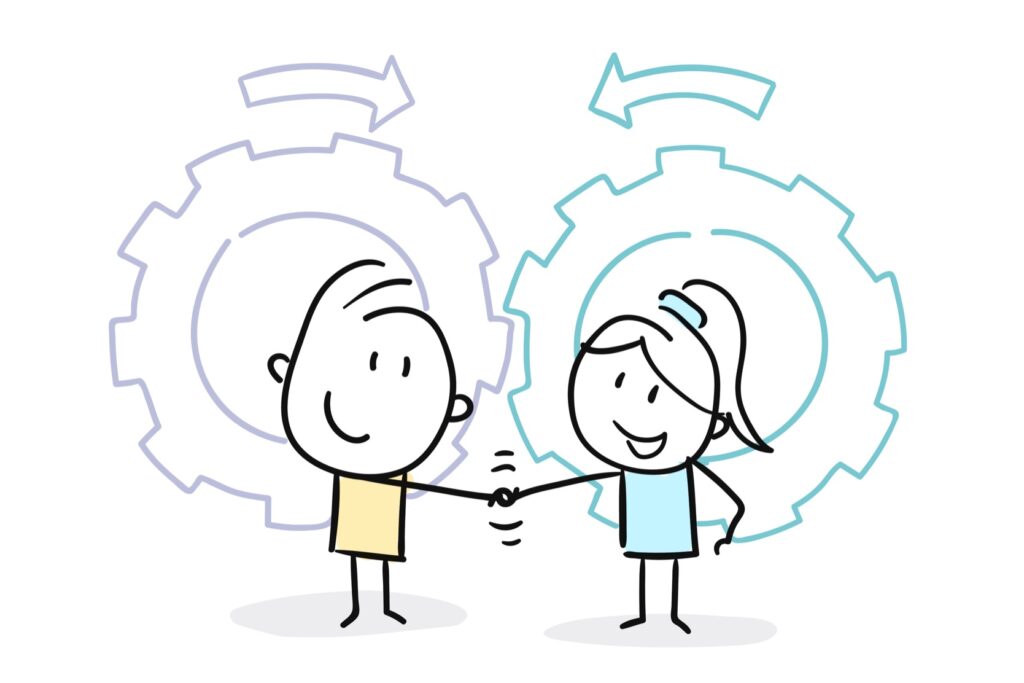
5. Encourage word of mouth with a referral system
You know what they say – the best marketing comes from happy clients. So consider setting up a simple referral system to excite your existing clients to spread the word about your fantastic services. (Stay tuned for more on this in an upcoming post!)
Take Action:
- Brainstorm and set up your simple referral system.

6. Continuously refine and improve your onboarding process
Growth is an ongoing journey. Regularly assess your onboarding system, identifying areas for improvement and refining each step to ensure an ever-evolving experience of excellence.
Take Action:
- Schedule time in your calendar quarterly to review your onboarding process and tweak it as needed.
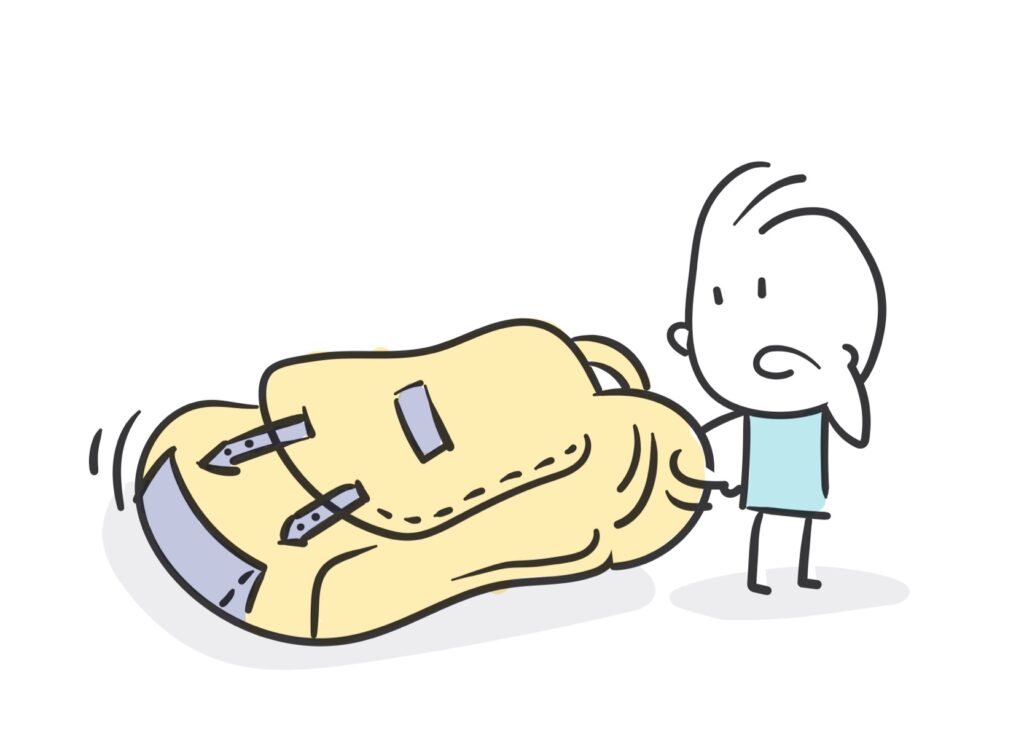
Avoiding common mistakes in your onboarding system
Congratulations, you’re well on your way to mastering the art of client onboarding. But before we conclude this ultimate guide, let’s review some potential mistakes people make when setting up their onboarding system.
1. Neglecting to Set Clear Expectations
Wishy-washy ambiguity is likely to create headaches. Set clear boundaries and expectations from the beginning so your clients know what to expect.
2. Overcomplicating the Onboarding Process
Refrain from over-engineering your onboarding process. Keep it simple so the onboarding system isn’t overwhelming.
Build a basic system and then expand it in stages. Our system evolved as we experienced different situations and realized we needed to provide additional resources, clarity, or boundaries.
3. Failing to Collect Necessary Documents
The right documents are more than just paperwork—they’re the backbone of a smooth journey. Don’t overlook crucial forms and agreements safeguarding both parties and setting the stage for a good working relationship.
4. Not Utilizing Technology Effectively
A manual onboarding process will only add work to your plate. The goal is to set it and forget it so you know your clients have what they need when they need it. Leverage technology to automate as much as possible to save you time.
5. Overlooking Personalized Touches
Tailor your onboarding experience to each client’s unique needs. For example, when I’m building a website, we set up a basic shared folder structure to clone for each client. Then, we customize it for each client to include the pages and features we’re building into their site.
6. Ignoring the Importance of Communication
Communication isn’t just a necessity; it’s a cornerstone of trust. Regular, open, and empathetic communication builds rapport and minimizes misunderstandings.
7. Neglecting Conflict Resolution Strategies
Challenges are inevitable, but how you handle them will make or break your business. Brainstorm what could go wrong and plan how to handle each situation.
- What will you do if a client ghosts you?
- What if they miss a payment?
- What if they’re habitually late on your appointments?
Each challenge you face with a client is an opportunity to refine your onboarding system to prevent that challenge from happening again with future clients.
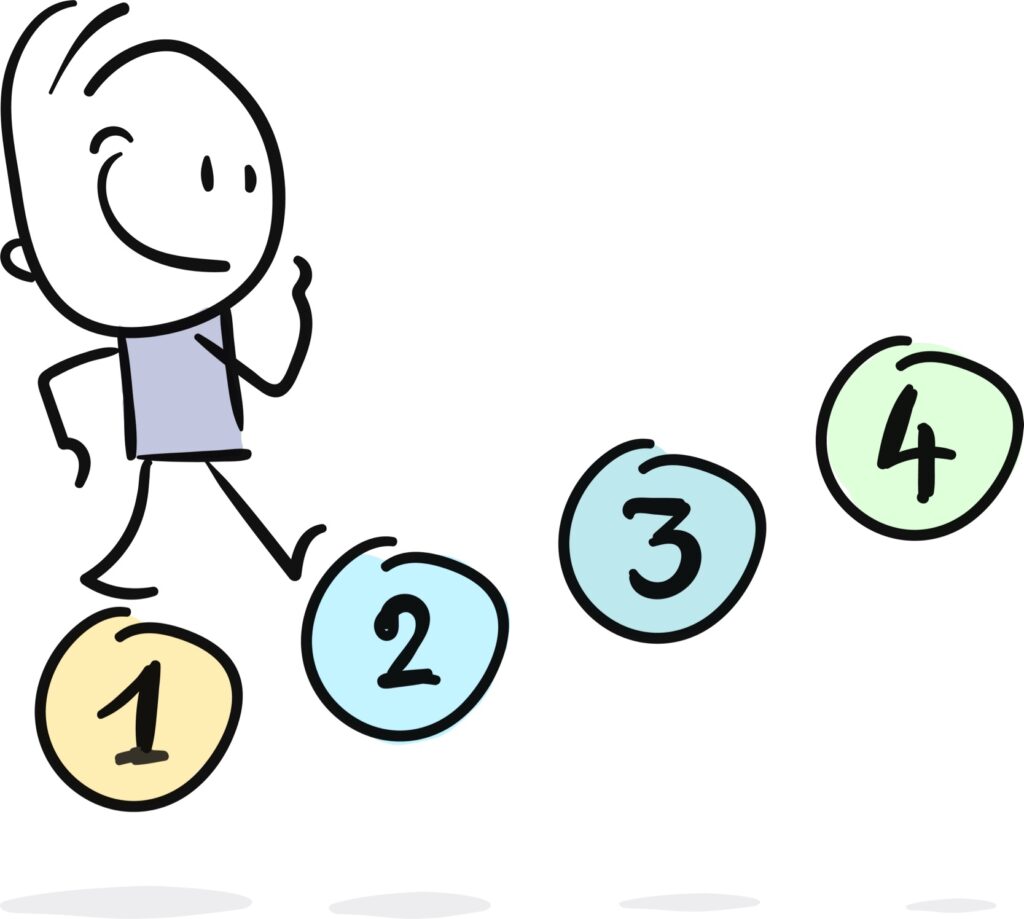
Conclusion and next steps
Congratulations! You’ve learned how to create a seamless client onboarding system—now it’s time to take action and set yours up! Remember that with each step you take, you’re not just setting up a process but sculpting an experience that transforms lives.
But this is only the beginning. Stay tuned for the next article in our series, where we’ll delve into “9 Systems Top Coaches Use to Consistently Market Their Businesses Even When They’re Busy.”
Get ready to discover the strategies that will help you reach and impact more clients while maintaining the balance you crave.
Do you want help setting up these systems in your business? Or are you ready to build a website and funnel or get help developing a marketing strategy to attract your dream clients and reach your financial goals?
If so, here’s your invitation: book a clarity call with us. Let’s work together to bring your business dreams to life, ensuring that every system, every touchpoint, and every strategy moves you toward the success you deserve.

Heather is a website designer & marketing strategist who specializes in helping service-based business owners get more clients through online marketing. In addition to owning Wise Owl Marketing, Heather married her sweetheart 29 years ago. Together, they have 3 active kids and a sweet old chocolate lab.
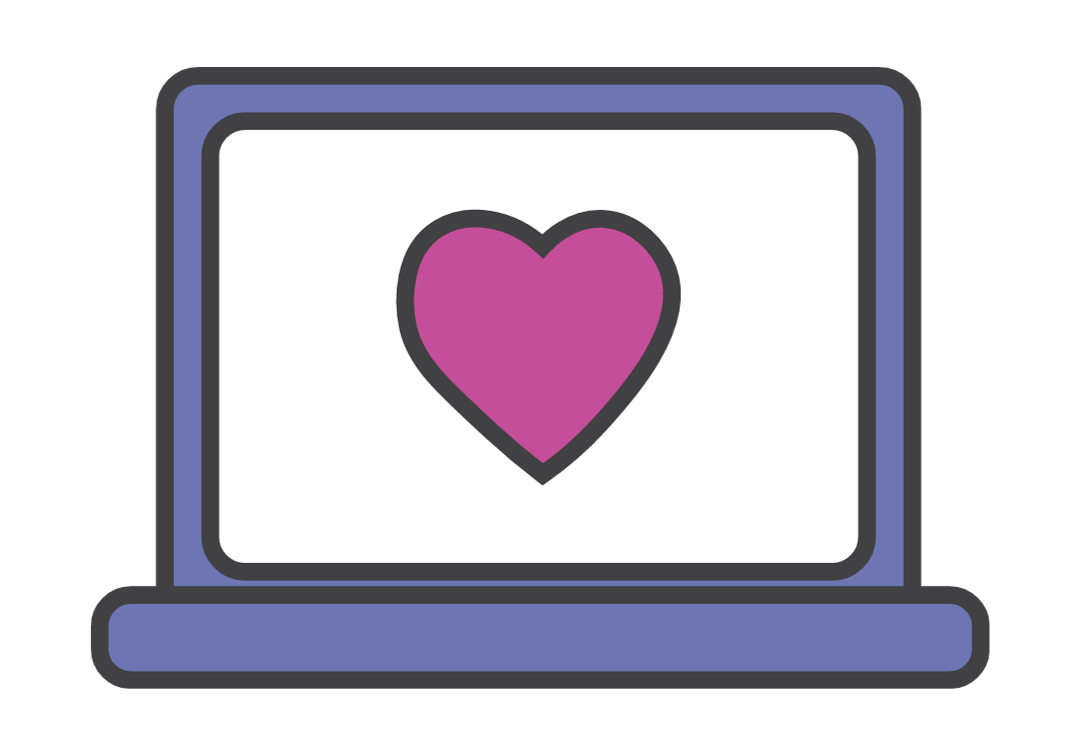
Do you need help with a custom website or marketing funnel?
Book a Free Marketing Clarity Call today!