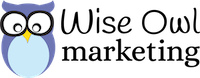As a business owner, there are few things more frustrating than having a website that falls flat in front of your audience. Unfortunately, that’s the fate many websites. And, businesses with those kinds of websites struggle to get leads and clients.
Today, I want to share with you things to consider about a website before you start building a new one or sprucing up the one you have.
I have years of experience helping small businesses and entrepreneurs create websites that get leads and clients. Today, I’m going to help you make an informed decision so that you can get a website up and running that’s going to work for you.
So, here’s my checklist of all the things you need to know before building your website.
What makes a great website?
Let’s begin with what makes a great website in the first place. One of the best places to start in order to answer that question is with yourself. When you go to websites that you absolutely love, what is it about those sites that makes you feel so good? Is it the design? Is it because you resonate with the language they use?
What about those irritating sites? What is it about them that bothers so much? Is it the content? Is it because you can’t find what you’re looking for?
Make note of all these things. This is great information for you as you create your own website. Build on what others have done well, and avoid the things they’ve done poorly.
Keep in mind your website needs to help you reach your business goals. But, more importantly than that, it should help your ideal clients reach their goals as well. After all, from a marketing perspective, that’s what really matters. That’s what’s going to make the difference between them saying “yes” and hiring you or “no” and going with somebody else.
Make a list of the websites you love and don’t love
Let’s start our checklist by listing out the websites you love. Go over them with a critical eye. Start listing out what you discover. What is it about these websites that makes you love them so much? Record your experience.
Along with that, list out websites you don’t like. What is it about them that frustrates you? Why do you find them difficult to use? Again, record what you discoveries.
This information is going to inform how you approach the creation of your new website.
How will this new website help you reach your goals?
With that in mind, let’s look at what you can do with your own website. There’s a lot of functionality that you can add to your website to take away some of the hustle and heavy lifting related to your marketing and your business. Make a list of the things that frustrate you about your existing website. Make a list of things you want on your dream website.
Look at how your website is performing and how you would like it to perform. How is it currently helping you reach your business goals? What more could it be doing to help you reach them even better?
Make sure you have an organized website design
Here’s a general rule of thumb to remember: if a visitor has to click more than two times to find what they need, they will leave. On top of that, according to HubSpot, consumers who leave a website as a result of a bad experience are 88% less likely to return.
An organized website design will make your website easy to use and easy to find things on. Remember, the more people have to think about things and figure them out on a website, the more likely they are to leave.
It’s typical to start with a clean, organized website, and in the process of continual revisions end up with what we call a “Frankenstein website” because they lost the flow of the original plan. You can avoid that with good planning.
Has your audience changed?
As time passes for business owners, we get a little closer to those who were meant to serve and a little farther away from those we weren’t. Expect your audience to evolve. When I got started, I was working a lot with financial advisors and various types of businesses. But the more I kept going, the more I started attracting coaches. My business evolved.
Take a look at your website, messaging, and photos. Take a look at the interactive elements, whether it’s your “request a quote” form or lead magnet.
Do all these things still fit with your business? Again, make a list. What still works, and what doesn’t? What do you want to keep, and what do you want to change? What would you like to add in the future?
Think about 6 months, a year, or even 2 years down the road. What are your plans for your business?
Keep that in mind while you design your site. You don’t want to take all that time and money to build a website, and then 6 months later realize you want to add a membership or an e-commerce option, but the platform you’re on isn’t compatible with that shift. While building for the present, keep your ideal future in mind.
Create a sitemap
A site map is basically a flowchart for all of the pages you have on your website. Your homepage is at the top of the flowchart. Think of the main pages of your website as the navigation menu across the top.
What are those top-level navigation items? Try to keep them between 3 and 5 menu items, with an absolute max of seven. The fewer items you have, the less likely people are to get lost. Keep everything streamlined.
For coaches, we typically have an About Page, a Services Page, a Product Page, and a Contact Page. We will also possibly have a Testimonials Page.
While it’s possible to do subservice pages (where each offer has its own sales page), in your navigation menu you want to keep it simple and streamlined.
You will always have certain hidden pages on a website. These are pages that don’t necessarily need to be in the navigation menu but need to be accessible. One of them is your Schedule a Call Page. We want people to contact you through your scheduler (such as Calendly, TidyCal, or Acuity), which means sending them to a single landing page for all your contacts. It’s best to use one standard landing page just in case you decide to change schedulers. This way, you only have one page to change, so you can avoid missing some embeds and ending up with a bunch of broken links.
Other possibilities for hidden pages include an opt-in page for your lead magnet, a resources page you want to share with clients, and an application page to book a clarity call or discovery call with you.
Another page I recommend is a linktree. You’ve probably seen these on Instagram or other social media platforms. A lot of linktree platforms require you to pay. But why do that when you can build it on your website and save yourself money? Plus, this drives traffic to your website, which is a bonus.
Use your footer wisely
Link to some visible pages, including those they can’t get to through the main menu. These might include your privacy policy, cookie policy, and terms of service. If you are an e-commerce site, you might want to have a shipping policy or return policy on there. If you are a health coach or financial advisor—someone who’s dealing with health or finances—you might want to have a disclaimer in the footer.
Make a list of your dream website wishlist
Think about the future. When building a website, you want it to grow with your business, which means you want to include things in your planning that will be added in the next one to two years.
Even if you are not planning on implementing those right now, you want to make sure they are part of your website planning. That way, when you do start them, you can slip them right in.
For example…
- Are you going to have a blog?
- Are you going to have a podcast?
- What about a membership site?
- Will you sell courses?
- Are you ready for lead capture forms? (I don’t recommend ever building a website that doesn’t have a way to capture leads.)
- Don’t forget the appointment scheduler mentioned earlier. You’re definitely going to want to embed that in a page on your website.
- What about selling products? If you are only selling a few products, you could just use a stripe link for that. But, if you want to sell a lot of different products or auto-ship your products, you definitely want to consider an e-commerce section for your website.
- What if you want to have a member directory accessible to clients? Maybe they could use it to find other providers or find different locations on a map.
- Are you planning on doing live events? You may need a page for event registration.
- What about a quiz? They’re great for generating leads and learning more about your audience.
Eventually, you will want to have something like Google Analytics so you can track what people are doing on your website and know what you need to do to improve it.
The Facebook pixel will be a great addition for advertising on Instagram or Facebook.
If you have a blog, consider a related post widget. Those can be really helpful because they keep people on your site by encouraging them to read more.
Don’t forget social media sharing buttons on any content that you have. You want to make sure people can share your content easily.
How about a document library for people who like to download PDFs, fillable forms, or other things like that?
If you have a physical business, you’re probably going to want to have Google Maps on your website.
Do you need a gallery or portfolio?
There are so many things to think about. Don’t be afraid to dream. Go ahead and list out elements of your dream website so you can keep it in front of you.
Determine what platform are you going to use for your website
We design on WordPress. We love it and recommend it. However, there are other platforms out there. I recommend looking at different options. Check out their capabilities as well as limitations. Make your decision based on a list of what you need in your business now versus what might help you in a year or two. Make your decision for your platform based on that.
As far as the look and feel of your site goes, all the platforms are going to have pretty themes or templates. And even if you find a theme you like on another platform (such as Squarespace) we can build whatever it is on WordPress.
The reason I love WordPress so much is because it integrates with just about everything. I think of it like a big clump of clay we can mold into whatever we want. On top of its ability to be customized, there are tons of plugins available to add functionality to your website.
Sometimes, there’s some confusion around WordPress websites because you have two seemingly similar things. You have wordpress.com, which is a basic WordPress site with hosting. Then, you have self-hosted WordPress websites.
I always recommend going with the self-hosted WordPress website. That means you set up a hosting account and install the WordPress software on it. Once you’ve done that, it’s your site. Because you own the hosting, you own it.
Landing page builders
A lot of people ask me whether they should use something like Leadpages, ClickFunnels, ConvertKit, Kartra, or Kajabi. Let’s face it, every email marketing platform today has some form of landing page capability built into it. And they’re all great platforms.
But if you have a website, especially a WordPress site, you may not need them, and you’re probably going to end up paying for things your website already does. I’m all about using your resources wisely. So, why waste the money if you don’t have to because you’ve already got what you need?
I build landing pages and funnels right on my WordPress site so I don’t have to add another monthly subscription to my overhead or learn a new platform. I recommend you consider doing the same before you jump into another subscription you may not need.
What if you don’t have WordPress? Ask yourself a few questions.
- Do you really want to sign up for another monthly expense?
- Do you have other tools that already do this?
- How long will it take you to master this new platform?
- What additional tools are you going to need to make the platform integrate with the other tools that you use?
Remember, each new tool you plug into your system is another point of potential failure that can break your marketing, and you may not even notice the disconnect until it’s too late.
Here’s a just general formula for you to remember…
Simple scales and complex fails.
So, keep it simple. Don’t overcomplicate it.
Funnels
Your website is like a digital brochure that tells people about your business and what you do. But we want to add some interactive elements into it to invite visitors to your site to become leads. We want them to be able to book an appointment with you easily. We also want to take them from just browsing to being interested in your business.
We do all this with a marketing funnel. There are a lot of different types of funnels. Every business needs its own version to meet their particular goals. The funnels we typically build are appointment funnels. That’s where someone lands on your website and is invited into your funnel where you warm them up enough that they book an appointment with you. If you have a membership or digital product you want to sell with upsells and downsells, those are really popular for us to build for clients as well.
I absolutely recommend having a funnel built into your website, not on a separate platform if you can avoid it. That way, you can guide people through the different steps of the buying process until they’re ready to work with you. After all, it will take time to develop that know, like, and trust that they need to start working with you.
Nail down your branding
Let’s talk about branding. Branding goes far beyond just fonts, colors, and photos. Your branding captures the essence of who you are, what you do, and why others should care about it.
Consistent branding ties everything together, including your social media, website, and marketing assets. It tells a story to your ideal clients about what they can achieve if they work with you. It paints a picture of what life could be like after they hire you.
Consistency with your branding builds trust. If your brand becomes inconsistent, you create dissonance in your messaging, and that makes your ideal clients subconsciously not trust you.
Here are some journaling prompts for you to think about regarding your branding.
- What is the personality of your brand?
- What is the mission of your brand?
- List five adjectives that describe your brand.
- How do you want your website visitors to feel?
Also think about the colors, font, and imagery that are going to help express that vibe that you’re trying to give off.
Images
A quick note about photos: Please don’t just grab photos from the web to use on your website. That can lead to copyright issues.
Some sites have stock photos you can use, such as Unsplash, Pexels, Pixabay, Stock Adobe, and Deposit Photos. I recommend avoiding the stock photos if you can and using your own pictures. Consider having a branding photo shoot with a photographer to get photos of you for your website and products.
Copy
Way too many small business owners, coaches, and entrepreneurs don’t realize how important quality website copy is. When writing material for their website, they just put stuff up to talk about their business, and then they wonder why people aren’t connecting with it.
A couple of years ago, I did a video to illustrate how this can go sideways fast. I talked about my daughter going on a date with a boy who did nothing but talk about himself. She came home bored and irritated.
That’s what too many websites sound like. They talk about what they do and how awesome they are. Unfortunately, they’re not necessarily talking about what their ideal clients need and the results that they could expect.
As a result, they don’t connect with the pain, frustration, and overwhelm that their visitors might be feeling.
I recommend you take a look at your website copy and read it as if you are one of your ideal clients. When they read it, does it answer their pressing questions, such as, “Am I in the right place?”, or, “Is this what I’m looking for?”
Everything on your website should be about them. It should be about how you help them solve their problems. An excellent book about branding is Donald Miller’s Building a Story Brand. I recommend reading it. In short, he helps you learn to talk about how you help your clients through the model of a story. They are the hero and you are a partner who helps them get to where they want to go.
One simple fix that can start with is this. Notice all the places in your website copy where you use the word “I”. Can you change that to “you”? When you start saying “you”, you start talking directly to your reader.
When you decide to work with a website designer—whether it’s us or somebody else—you need to have your copy ready to go. Have the plan for your copy nailed down. Will you be writing your copy yourself? Are you interested in working with someone for your copy? (If so, we can help you with that. We offer copy coaching for those who need it.) Or, have you’ve already hired a copywriter to create the messaging on your website and you just need to forward it for the design aspects?
Personally, I love it when you write your own copy because it sounds like you. It’s the same you that potential clients experience on a discovery call or through your marketing materials. It feels like you and not somebody else.
Here are some tips for writing website copy:
- Create tiny bits of skimmable content
- Use bulleted lists
- Break things up with photos
- Use little chunks of copy
- Focus on the reader, not you
- Speak directly with your ideal client
- Use your clients’ words in your copy
Every page on your website needs to have a next step
No dead ends. When you’re writing your copy, make sure to have a call to action or some form of next step at the bottom of each page.
While writing your copy, make sure to use keywords and keyword phrases that you want Google search to recognize. Ideally, you will fit them into your headlines, subheadings, alt tags for pictures, and sprinkled throughout your copy. This lets search engines know what your page is about and increases your chances of getting indexed higher and ranking better.
Make it easy for potential clients to get in touch with you on every single page of your website. This is a big thing. When they’re ready to get in touch, you want them to be able to get in touch right now.
Building your website dream team
You can’t just hire any old designer and get a website you love. Think about who you want to work with and your budget.
Agencies vs freelances
Agencies tend to cost a bit more than freelancers. However, they also tend to have a better track record and a team to support you so that your project actually gets done. Freelancers are a lot more hit-and-miss. They may be doing this as a side gig while they’re working a full-time job, which can lead to the project taking longer.
When working with an agency or a designer, definitely consider their background. If they’ve been trained in design, they’ll understand the aesthetics you need. That’s great. It’s important to build a pretty website, one you’re proud to promote to potential clients.
But, it also has to be designed from a marketing perspective. Otherwise, you end up with a digital brochure that looks good but gets buried in Google, doesn’t get any traffic, and doesn’t convert. So, make sure you’re working with someone who designs websites from a marketing perspective, not just an anesthetic perspective.
While looking to build your dream team, here are some other possible roles you may need help with.
- A copy coach to help you create copy for your website
- A photographer to do some of the branding photos you might need
- A graphic designer for your lead magnet, YouTube thumbnails, and other visuals you use to promote yourself
- Someone familiar with legal content who can help you with such things as your privacy statement, terms of service, cookie policy, etc. (Our favorite go-to tool is Termageddon.)
- Someone to help you with SEO
- A marketing coach so that you can learn how to get the most impact out of your new website.
Interview questions for designers
Make sure to have interview questions ready. Here are my suggestions.
“Can I see your portfolio?” Ask to see a portfolio or recent work. Do they have experience working with what you need?
“Do you have testimonials?” Find out if they have testimonials or case studies you can look at for references. If they’ve been in business for a long time, they should have plenty of these to back up their credibility.
“Are you a graphic designer or a developer?” I’ve worked with people who said they hired someone to design a website, and they received a bunch of Photoshop files, with no website. There’s a difference between a developer and a designer. Make sure that whoever you’re working with will be able to actually build the website. Not everybody does both.
“Do you have marketing and SEO experience?” You want someone who understands the technical aspects of SEO and can make sure the site is designed properly for search engines.
“Will my site be accessibility friendly?” Accessibility is something to consider. What if people are using a screen reader, for instance? Does your website designer know how to accommodate that?
“How will I be billed?” Billing is another issue. Do you need to pay everything up front or are there milestone payments you need to make? Do they bill by the hour or have a package rate?
“How long will it take to build?” Ask them how long will it take to get your site up and running. (I will tell you right now as a designer, it’s going to depend on the complexity of the project.)
“Do you offer training?” Will you get training so you know how to use your site? I’m passionate about making sure my clients know how to use their websites. They may hire us for a website care plan and never log into their website again after the welcome home call. But I want to make sure that they are the admin of the site just in case. I never want them to feel like they are held hostage. If for some reason they want to go somewhere else or do some DIY stuff, I want them to be able to do that.
“Do you offer a guarantee?” You may want to ask about a guarantee. Most designers are not going to offer a money-back guarantee. But many will offer something like unlimited revisions on the homepage until they get the design concept right, and then move forward with the rest.
In fact, if you work with us, we always make sure we get the design right with unlimited homepage revisions while we’re building it, and then we also give you 30 days after the site is live to make sure that everything is working properly. We want to make sure you’re happy with your site. That’s our goal.
Questions they may ask you
When talking with a potential designer and asking your questions, expect the designer to ask you some questions as well. Here are some possible things they may ask about.
- What’s your budget and timeline?
- Are you doing your own copy?
- Do you have photos?
- Who will be involved?
- Where will you host your website?
- Do you need maintenance?
- Do you want marketing help?
Go through the checklist before building a new website, or contact us and we’ll help you
So, this is the checklist that I recommend using when building your website.
If you want help building a custom website, we’ve got you covered. We can build it for you or do it with you. We have a program where we walk with you and hold your hand through the process of building a website, and it even teaches you how to leverage AI to do it.
If you would like to talk with us about that, book a clarity call. We would love to hear from you and help you figure out what your next steps should be to grow and scale your business.
What should you read next?

Heather is a website designer & marketing strategist who specializes in helping service-based business owners get more clients through online marketing. In addition to owning Wise Owl Marketing, Heather married her sweetheart 29 years ago. Together, they have 3 active kids and a sweet old chocolate lab.
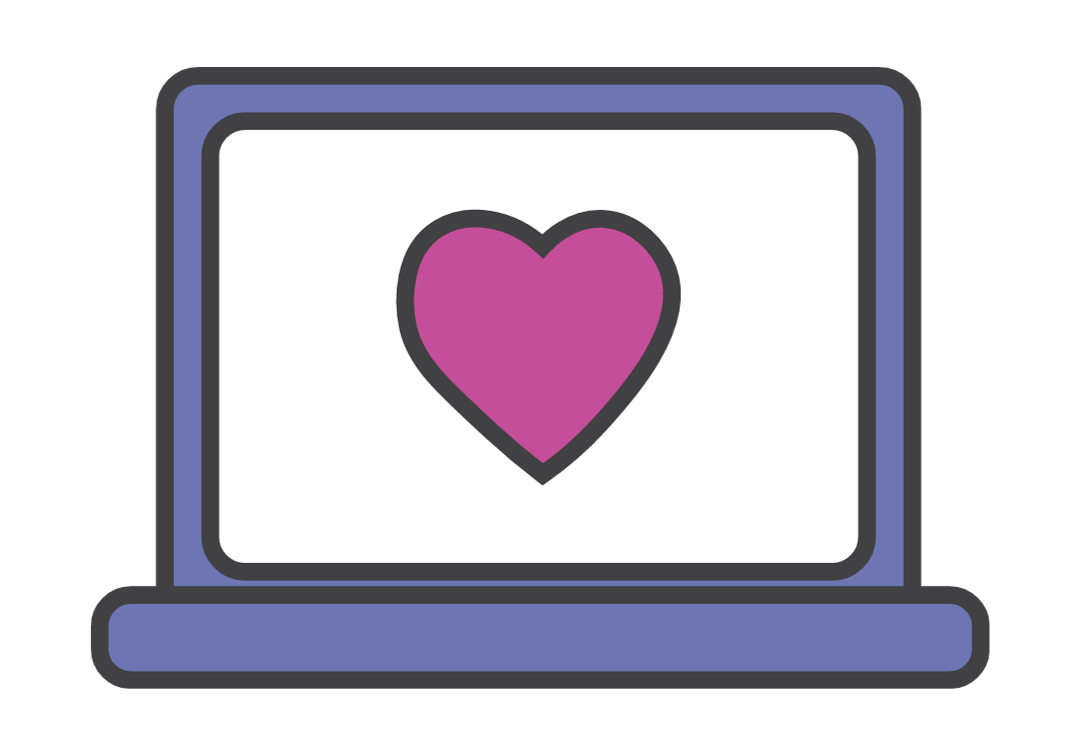
Do you need help with a custom website or marketing funnel?
Book a Free Marketing Clarity Call today!