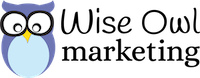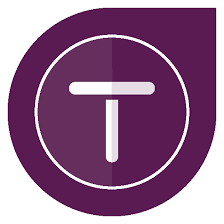Building an effective website can feel overwhelming, especially for coaches who aim to simplify the process while ensuring their services reach the right audience. Easy website design is not just about making your site visually appealing; it's about designing a digital space that speaks directly to your ideal clients and helps you reach coaching website goals.
There's a lot to think about before beginning your site:
- Writing website copy,
- Creating an engaging lead magnet.
- Incorporating email marketing and automation tools like your appointment scheduler.
- How you will connect with your audience.
- Etc.
Today, I'm offering you a step-by-step approach to building a successful modern website that works, especially for coaches, consultants, and service professionals.
Your Website Goals & Functions
Before beginning your website's design process, the first step is to define the goal of your website. This foundational step ensures that every element of your website serves a specific purpose to grow your business. Here’s how to approach this:
- Identify the Main Objective: What's your website's main goal(s)? Do you want to sell your programs or services, generate leads, position yourself as a trusted authority, give people a place to learn more about your business, etc?
- Specify Required Features and Functionality: Based on your goals, what features will your website need to include? For example, will you need eCommerce, a blog, a membership platform, digital courses, etc?
- Understand Your Target Audience: I sometimes feel like a broken record, but you can't build a successful professional website without knowing who your ideal clients are, their challenges, and their aspirations. Once you have this, you can customize your offers and design a site that speaks directly to their needs so you can increase conversions, make more money, and help more people!
Next, focus on messaging. Effective messaging on a website is vital. It's not just about what you say. It's about saying it in a way that resonates with your audience and compels action:
- Optimize Offers: Tailor your services to promise and deliver your clients' dream outcomes. Address their objections and showcase how your coaching can provide quick, tangible results.
- Lead Magnet Creation: Develop a lead magnet that's both easy for you to create and immensely valuable to your clients. You need a tool, guide, checklist, cheat sheet, etc., that will benefit your audience and lead them toward the next step in your funnel.
Finally, website copy. A well-designed website coupled with stellar copy can crush it when it comes to converting visitors into clients. It’s your site’s voice and often the first point of interaction with potential clients:
- Prioritize Key Pages: Write compelling copy for the Home, About, and Services pages. One of my favorite website design tips is to start with a one-page site that has these same sections but will minimize the amount of content you need to create. It's a great timesaver.
- Leverage AI and Authentic Voice: Utilize AI tools—like Chat GPT or Gemini—to draft your website copy, then refine it to sound like you. Incorporate language and phrases your ideal clients use, avoiding jargon for clarity and impact.
By adhering to these steps, you're not just building a website; you're crafting a powerful platform that reflects your brand, speaks directly to your ideal clients, and is optimized for conversion and growth.
Choosing the Right Platform
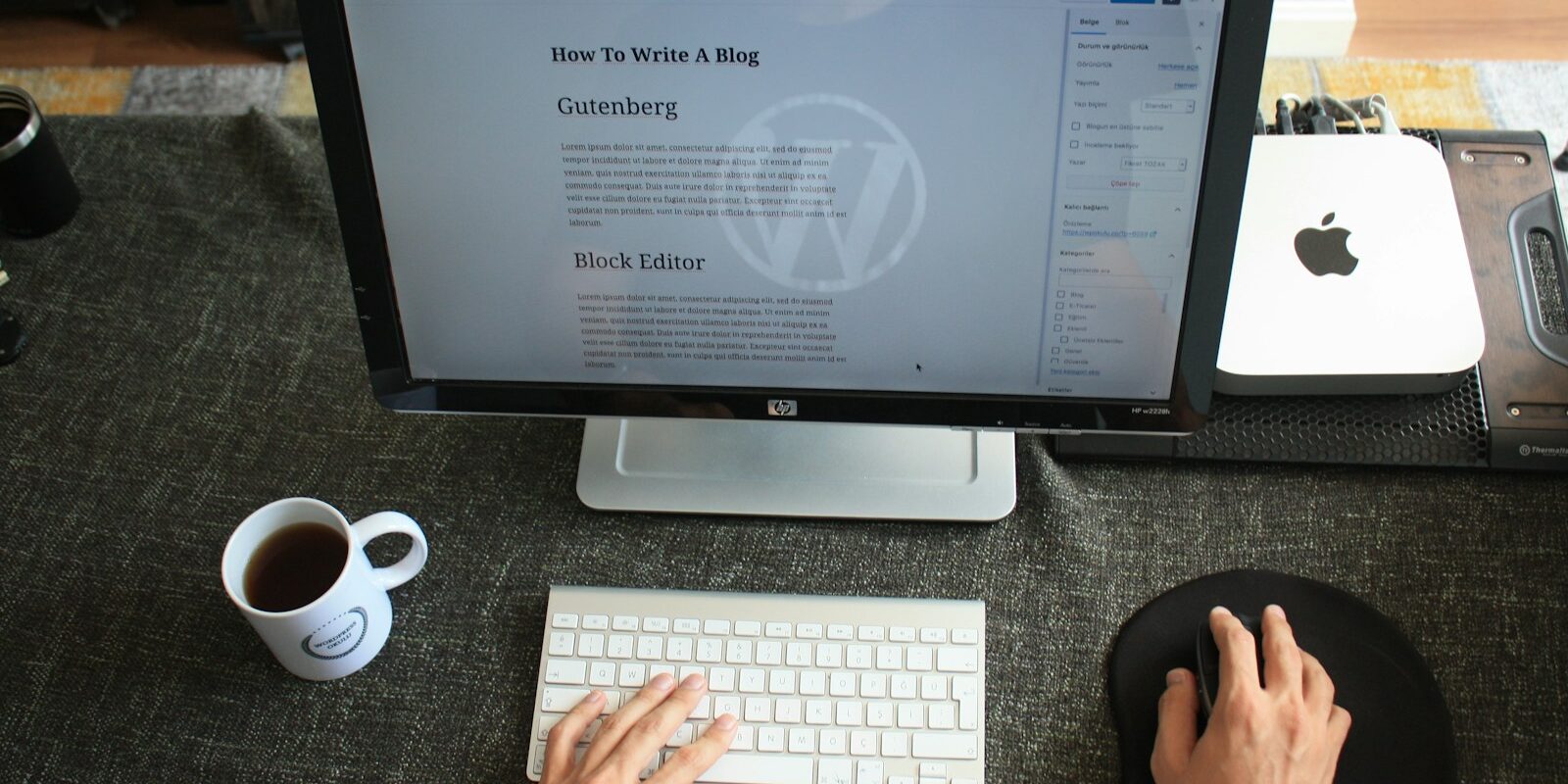
My Preferred Website Design Platform
There are tons of website-building platforms out there, but my favorite is a self-hosted WordPress website with the BeaverBuilder theme and page builder plugin. It's flexible, user-friendly, and can grow with your business, which is what we all want, right? Beaver Builder uses a drag-and-drop visual editor, so you can create your website without knowing any code. It's like magic!
BeaverBuilder
Here's my affiliate link to my favorite WordPress theme and plugin.
Other Must-Have Tools: Web Designer Approved
To run your website like a well-oiled machine, you'll need a few additional tools:
- An email marketing platform: This is where you'll collect email addresses, nurture leads, and convert them into paying clients. There are tons of options out there, but I'm a big fan of Flodesk* for its ease of use and beautiful design. ActiveCampaign is another great option with more bells and whistles for those complex marketing workflows.
- Appointment scheduler: Make scheduling calls with you easy. TidyCal* is a great budget-friendly option that lets you offer multiple appointment types. They also have a lifetime license, which makes it easy on the budget!
- Payment processing: You want to get paid for your amazing services, right? Stripe is a popular option that integrates seamlessly with many platforms.
- E-commerce plugin: If you're selling products online, WooCommerce is a powerful solution. There are even add-on plugins for memberships and subscriptions!
- Course platform: Thinking about creating online courses? LearnDash* is a great platform that lets you share your knowledge and expertise with the world. They also have a membership platform called MemberDash, which is easy to use and affordable.
- Integration tool: Need to connect different platforms that don't talk to each other? Zapier is my go-to hero! It helps automate tasks and create seamless workflows behind the scenes.
Flodesk
Save 50% off your first year of Flodesk with my affiliate link!

Tips to Make Designing a Website Easy and Effective at Attracting Your Ideal Clients
To ensure your website effectively attracts your ideal clients, consider the following key strategies:
Visual and Functional Design Elements
- Maximize Use of White Space: Make your site easy to read and the important things stand out by leaving plenty of white space around the text and between sections.
- Relevant Imagery: Incorporate high-quality, brand-aligned images that resonate with your ideal clients. Images serve as a visual cue, pique visitors' interest, and help them imagine what working with you will be like. (Check out our video on planning a branding photoshoot for more info.)
- Clear Calls to Action (CTAs): Implement plenty of enticing calls to action throughout your website. Whether booking a discovery call, downloading a lead magnet, or signing up for your newsletter, make sure the next steps are clear and easy to follow. Also, make sure there are no dead-ends on your site!
Content and Messaging
- Personal Branding and Storytelling: Infuse your personality and brand into every aspect of your website. Share your story, values, and unique approach to coaching on your About page to create a deeper connection with your audience.
- Service and Offer Clarity: Communicate clearly the benefits of the services you offer, how you help your clients, and the outcomes they can expect. Answer common questions and handle objections within the copy on your service pages to ease potential clients' concerns and encourage them to take the next step in your funnel.
- Testimonials and Success Stories: If you say it, it's selling. If someone else says it, it's social proof. Leverage client testimonials and success stories as powerful social proof. Showcasing the transformations and results achieved by your clients builds credibility and helps potential clients visualize their own success through your coaching.
Technical and SEO Considerations
- Responsive Design for Mobile Devices: Make sure your website design is responsive to all devices. A mobile-friendly site is crucial for reaching a broader audience and improving search engine rankings.
- Fast Loading Times: Optimize your website's loading speed. This improves user experience, and in turn, reduces bounce rates. Fast loading times keep visitors engaged and interested in exploring your offerings.
- SEO Optimization: Incorporate relevant keywords throughout your website's copy, especially on key pages like the Homepage, About page, and Services pages. By improving your site's visibility on search engines, you make it easier for your ideal clients to find you.

Crafting compelling website copy for your Home, About, and Services pages is crucial in connecting with your ideal clients and guiding them toward taking action. Here’s how to approach each page:
Homepage
- Clear Offer: Start with a bold header clearly stating your offer. This ensures website visitors know immediately if they’re in the right place, which leads them to scroll down to find out more.
- Solve Problems: Directly address the reader's challenges and illustrate how your services provide solutions, making it evident that you understand their problems and have what it takes to help.
- Showcase Services: Present your services or products in an easily digestible format. This could be a clean list or a brief overview. You want to ensure visitors quickly grasp what you provide.
- Build Trust: Strategically incorporate testimonials to build authority and trust right from the start. This helps in establishing credibility as soon as people land on your website.
- Simple Plan: Outline a three-step plan or process showing how effortless it is to engage with your services, simplifying the decision-making process for the reader.
About Page
- Business Introduction: Share the essence of your business, including its values and goals, to create a personal connection.
- Personal Insight: Offer a glimpse into your journey, what inspired you to start your business, and how your personal experiences shape your approach to coaching. This humanizes your brand and makes it more relatable.
- Guide Your Client: Explain how your business is uniquely positioned to help your ideal client navigate their problems toward a solution, reinforcing your role as a guide and expert.
Services Page
- Focus on Solutions: Use the same structure as the homepage but delve deeper into how each specific service addresses your ideal customer’s problems. This specificity helps in tailoring the message to match the needs of different segments of your audience,
- Benefits Over Features: Focus on how your services benefit your clients. Show how they alleviate the pain points of your clients. This shift from features to benefits makes your offer more appealing as it focuses on outcomes rather than processes.
- Step-by-Step Guide: Detail the process of engaging with your service step-by-step, making it clear and straightforward. This removes ambiguity and helps in setting clear expectations.
Remember, compelling website copy is about clarity, connection, and conversion. By focusing on these elements, you're not just sharing information; you're inviting your ideal clients into a journey where their success is the destination.

Writing Your Funnel Copy: Opt-in, Confirmation, Thank You Pages, and Welcome Email

Other Planning Items: Legal Pages, Testimonials
Incorporating testimonials and ensuring your website meets legal standards are crucial steps in the website design process. Here’s a straightforward approach to effectively manage these elements:
Testimonials
- Gathering and Permission:
- Step 1: Identify satisfied clients who have experienced tangible benefits from your coaching.
- Step 2: Ask permission to use their feedback on your website. You should also get consent to use their name, location, and possibly a photo to add a personal touch.
- Formatting and Placement:
- Homepage & Landing Pages: Place powerful testimonials prominently on your homepage and main landing pages to catch visitors' attention immediately.
- Testimonials Page: Create a dedicated Testimonials Page that is easily accessible from the main menu. Organize testimonials in a readable format, possibly categorized by the type of coaching or outcome achieved.
- Incorporation in Content: Weave testimonials naturally throughout the design of your various pages, such as in blog posts, FAQs, and service descriptions, to subtly reinforce your credibility.
Legal Pages
- Privacy Policy & Terms of Use: These are essential for informing visitors how their data is used and protected and the terms governing the use of your website. This builds trust by demonstrating transparency and compliance with laws. We love and use Termageddon for this in our business.
- Disclaimers: These are particularly important for coaching websites, clarifying the nature of the advice provided and limiting liability. This is crucial for managing expectations and legal responsibilities.
- Accessibility: Make sure your website is accessible to people with disabilities. This broadens your potential client base and ensures compliance with web accessibility standards. Include an accessibility statement detailing your website’s accommodations. We use EqualizeDigital to help design websites that are accessible.
By methodically addressing testimonials and legal requirements, you will enhance your website's trustworthiness and credibility and protect your coaching business from potential legal pitfalls. This demonstrates your commitment to professionalism and client care, solidifying your online presence.
Termageddon
Need help with your website legal pages? Termageddon is who we use and recommend to our clients! Use our link and coupon WISEOWL for 10% off your first year!
Final Web Design Tips for Beginners
Remember: Don't try to do it all at once!
Take it slow, prioritize the essential elements, and create a website that captures the magic of your brand and what you do.
Stuck or Feeling Overwhelmed? We Can Help!
If you'd love some guidance with building your website, book a free Clarity Call with me today. Let's chat about your business goals and find the perfect solution to get you there.
We offer several website-building programs, kits, and custom website development services. There's something for every budget and every tech comfort level.
And until next week, happy marketing!
xo, Heather
What Should You Read Next?

Heather is a website designer & marketing strategist who specializes in helping service-based business owners get more clients through online marketing. In addition to owning Wise Owl Marketing, Heather married her sweetheart 29 years ago. Together, they have 3 active kids and a sweet old chocolate lab.
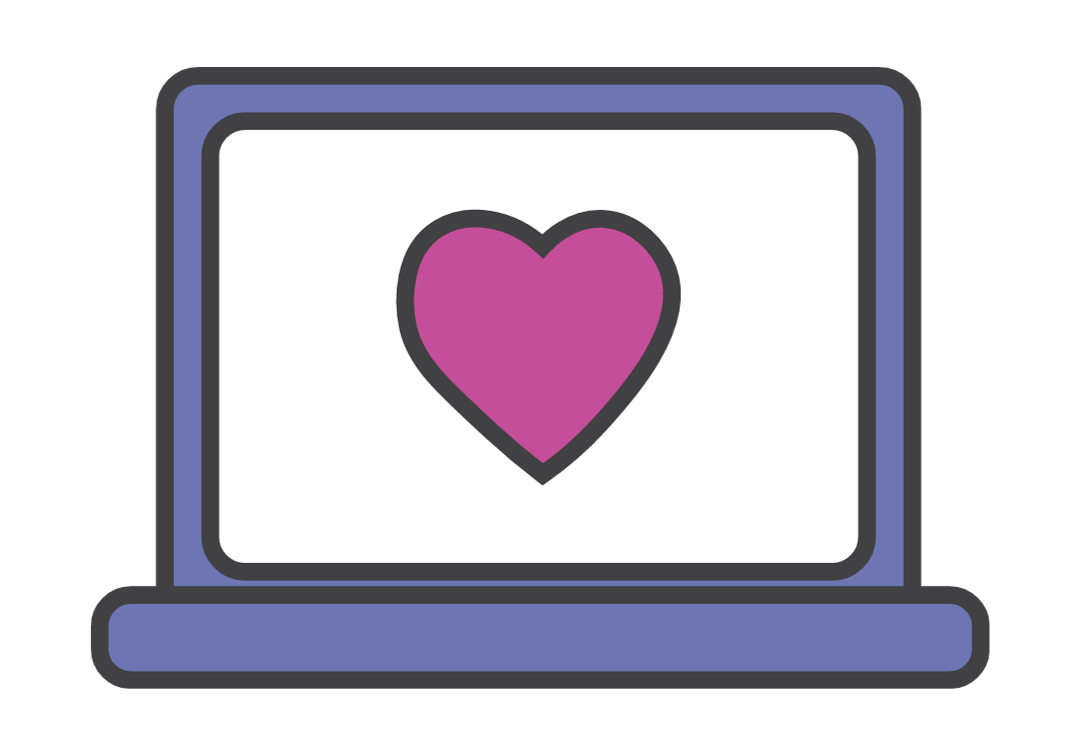
Do you need help with a custom website or marketing funnel?
Book a Free Marketing Clarity Call today!